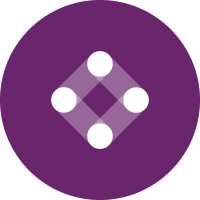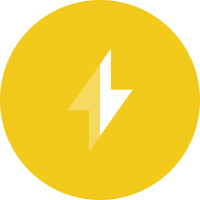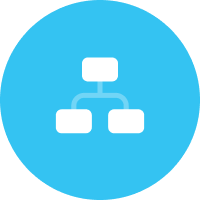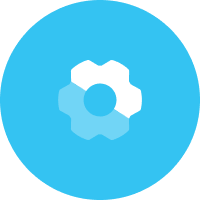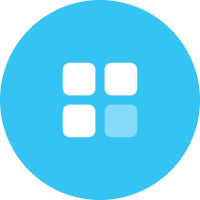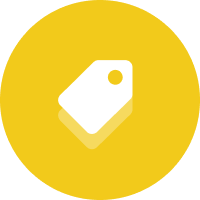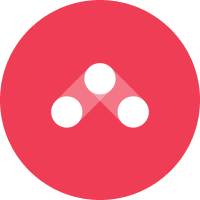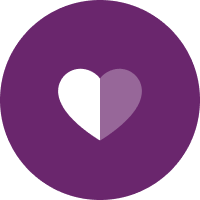What is a Triggered Message?
A triggered message is an automated, personalized message sent to users based on a segment they belong to or an event they complete throughout their customer journey. Triggered messages allow your business to scale personalization efforts, and, as a result of the improved customer experience, positively impact the bottom line.
Triggered messages are especially effective for improving your customer experience and keeping customers engaged. Automated triggered messages reach the customers at the right time and in the right context. The message’s timeliness and relevance reinforce customer engagement.
On top of that, with the right data infrastructure and workflows in place, these messages not only inform the customer, but do so in a way specific to that user.
Common Types of Triggered Messages
Frequently, triggered messages are sent via email.
Transactional emails, for example, are event-based triggered messages activated by actions like a shopper’s purchase. When a shopper clicks “buy now” they are completing an event and that data is sent back to your marketing automation platform. The platform recognizes the purchase event and initiates a response by automatically sending out a triggered message featuring the purchase confirmation number, next steps and a summary of the items purchased—depending on your post-purchase journey.
In contrast, segment-based emails have less to do with a completed event and more to do with a certain group the customer may belong to. For example, let’s say, based on historical data, the shopper has expressed interest in a specific color. You could send a triggered message, featuring products of that color, to that individual shopper.
Email is often the channel of choice through which brands send triggered messages, but it’s not the only choice.
Push Notifications
Switching over to mobile marketing, push notifications are another common form of triggered messages. Event-based triggered push notifications are particularly helpful when the user has completed an event in-app.
For example, say a customer buys a product through your app. A triggered message could be sent the following day via push notifications to alert the customer of other products that relate to their original purchase. The push notification, when clicked, would take them right to the product page within your app.
If your brand is a retail marketplace, for example, and you want to implement a segment-based triggered push message, you could send an alert to users in a specific location when new products are listed in their area.
A crucial aspect of triggered messages is understanding where the message will be most useful to customers.
Direct Mail
Triggered messages, because they’re automated, are often considered to be strictly digital. This doesn’t have to be the case. Direct mail can be triggered as well.
For a segment-based example, say a customer recently had a birthday, your workflow can trigger the send of a “happy birthday” flyer. The flyer could include store or site information and a coupon towards their next purchase, as a birthday gift.
There’s power in sending physical mail to customers. It creates a more tangible, memorable experience and, when paired with other channels, becomes the cherry on top of a personalization sundae.
Building Triggered Messages Into Your Campaigns
You can take triggered messages a step further by layering them across different campaigns, within which you have opportunities for cross-channel engagement.
Welcome Campaign
Shortly after the customer completes their profile with your brand, your marketing platform should trigger a welcome email to that customer. Maybe the initial welcome email mentions your mobile app and from there, the customer downloads the app.
After the customer completes that event, a triggered message in the form of a push notification is sent, welcoming them to the app. Now that they’re app users, you can send follow up welcome emails to the customer, triggered by how long it has been since the customer was first in the app. These emails could highlight app features or broader brand information to familiarize the customer with your company.
Abandoned Cart Campaign
In this case, perhaps a user added something to their cart in your mobile app, but hasn’t been active on the app since. Inactivity for a certain number of days could trigger an abandoned cart email to remind the user of the items in their mobile cart.
This email could feature a link to the website and, when the user visits on their desktop via the link in the abandoned cart email, they are taken to their cart which contains the same products as their mobile cart. The customer has one shopping cart across all devices.
To layer on direct mail, let’s say the user still didn’t convert in the app or online. After a certain amount of time a direct mail campaign containing a promo code could be triggered to send. Now the customer not only has an abandoned cart email in their inbox they also have a physical flyer with a promo code.
There’s an unlimited number of triggered message combinations you can create to connect with your customer. Just be sure to stay relevant and timely to create a seamless, personalized customer experience.
Summary
Building a workflow with triggered messages is at the center of creating a unified customer experience. The key to triggered messages is ensuring you’re being helpful to the customer and not overwhelming or annoying them. Be sure your workflows are set up to provide a personalized, useful customer experience.
With triggered messages your brand has the ability to meet shoppers where they are, through multiple channels, as they progress in their customer journeys. What’s more, it’s all automated.
With Iterable, your team can focus more on strategy and less on clicking “send.”