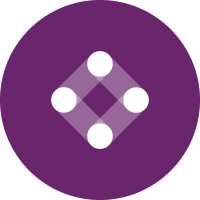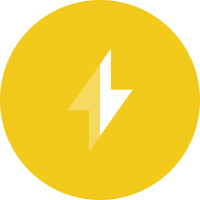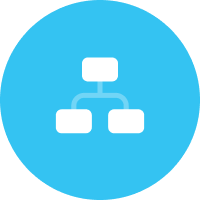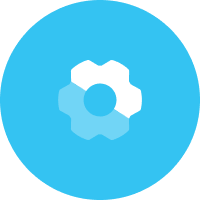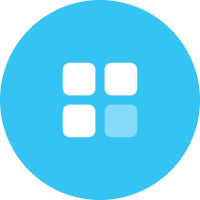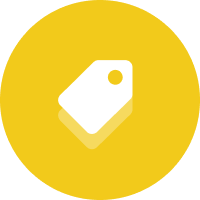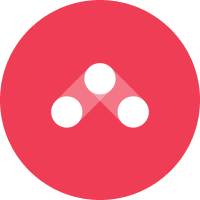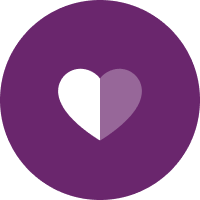To create a successful website, brands need to realize the connection between user experience (UX) and the customer experience (CX). Before we explore that connection, however, it’s crucial to understand the differences between the two.
As explained in The Future of Customer Engagement and Experience, “UX is the experience a user has with a brand during a journey across a single channel.” The single channel distinction is important here. Essentially, UX is a building block but the CX is the whole building.
For example, there may be a UX specific to desktop, but if the user bounces from desktop to mobile, there’s likely a different mobile UX. Added friction or inconsistency between the two channels could negatively impact the CX as a whole, even though each standalone UX is perfectly acceptable.
To begin our exploration into how the UX of each individual channel impacts the whole customer experience, we’ll start with the desktop UX.
The Draw of a Desktop Site
Contrary to what some might believe, desktop isn’t dead.
While the idea of sitting at a computer versus pulling one out of your pocket may shock some, there is still a place in the world for desktop computers. In fact, many users prefer desktop computers when it comes to completing “important” tasks. The Nielsen Norman Group concluded that users prefer desktop experiences to execute more complex tasks, which often overlap with those deemed “important.” Think: taxes, for example.
One theory, they explained, is that desktops, with larger screens, provide more context. To fully understand the task at hand, the user doesn’t have to search, scroll, and click as much as they may have to on mobile. This lessens the user’s cognitive load and improves their overall experience.
However, just because users prefer desktops for important, complex tasks, doesn’t mean they’ll prefer your desktop site. Your UX has to instill confidence in the user, especially because desktop is preferred for high-priority tasks.
Instilling Confidence Through Your Desktop UX
According to Sweor.com, “It takes about 50 milliseconds (that’s 0.05 seconds) for users to form an opinion about your website that determines whether they like your site or not, whether they’ll stay or leave.”
For users to get to your site and stay there, the UX has to be intuitive and frictionless. Upon their first glance of your site, users should know exactly where to click to complete the task they set out to do. After all, people use computers for their ease and efficiency. If your site isn’t making the experience easier, someone else’s site will.
Zillow, for example, a site used to find a new home, has an incredibly clear, concise homepage. The user’s eye is immediately drawn to the search bar where they can type in a specific address, neighborhood, city, or ZIP code.
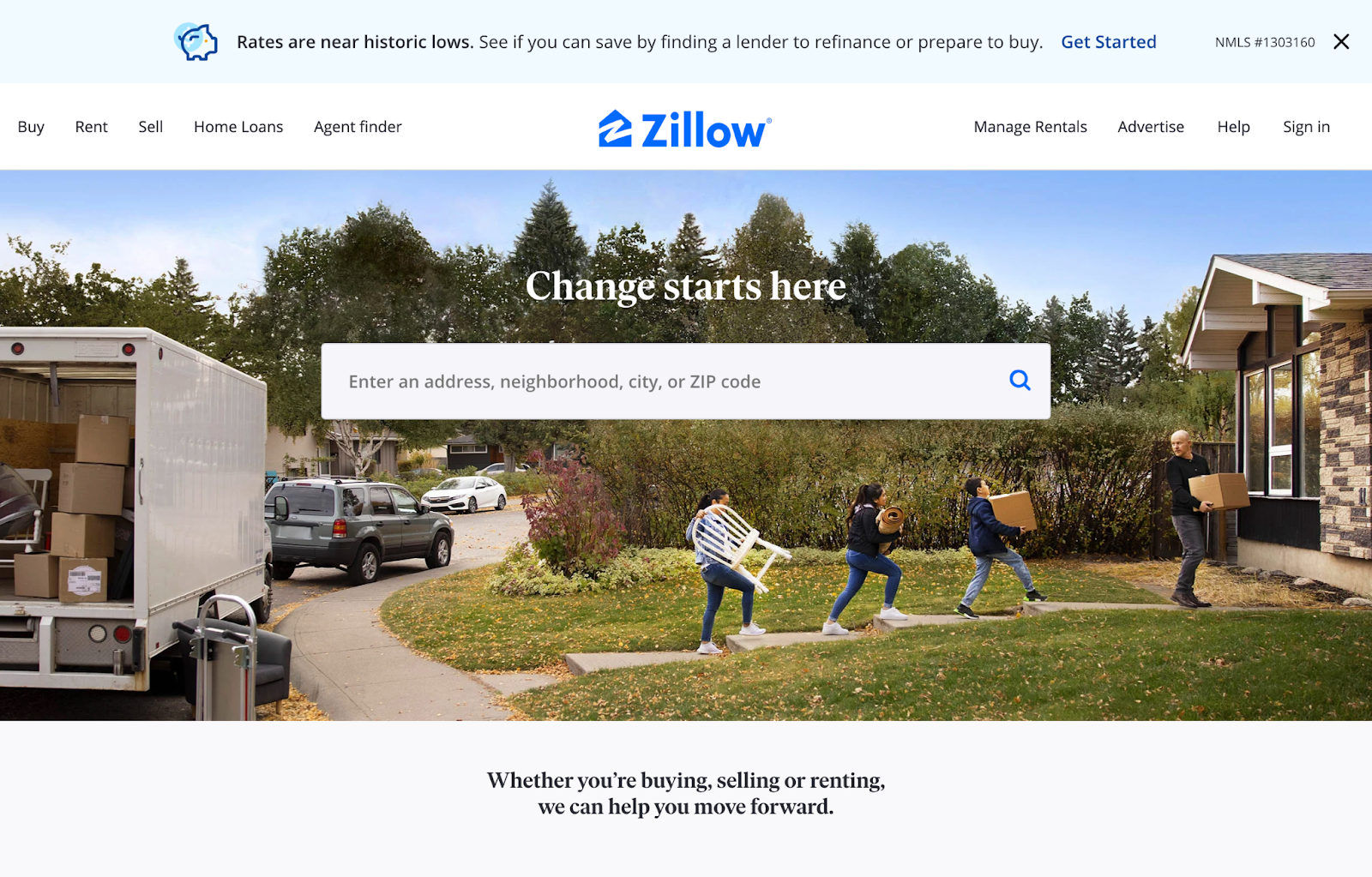
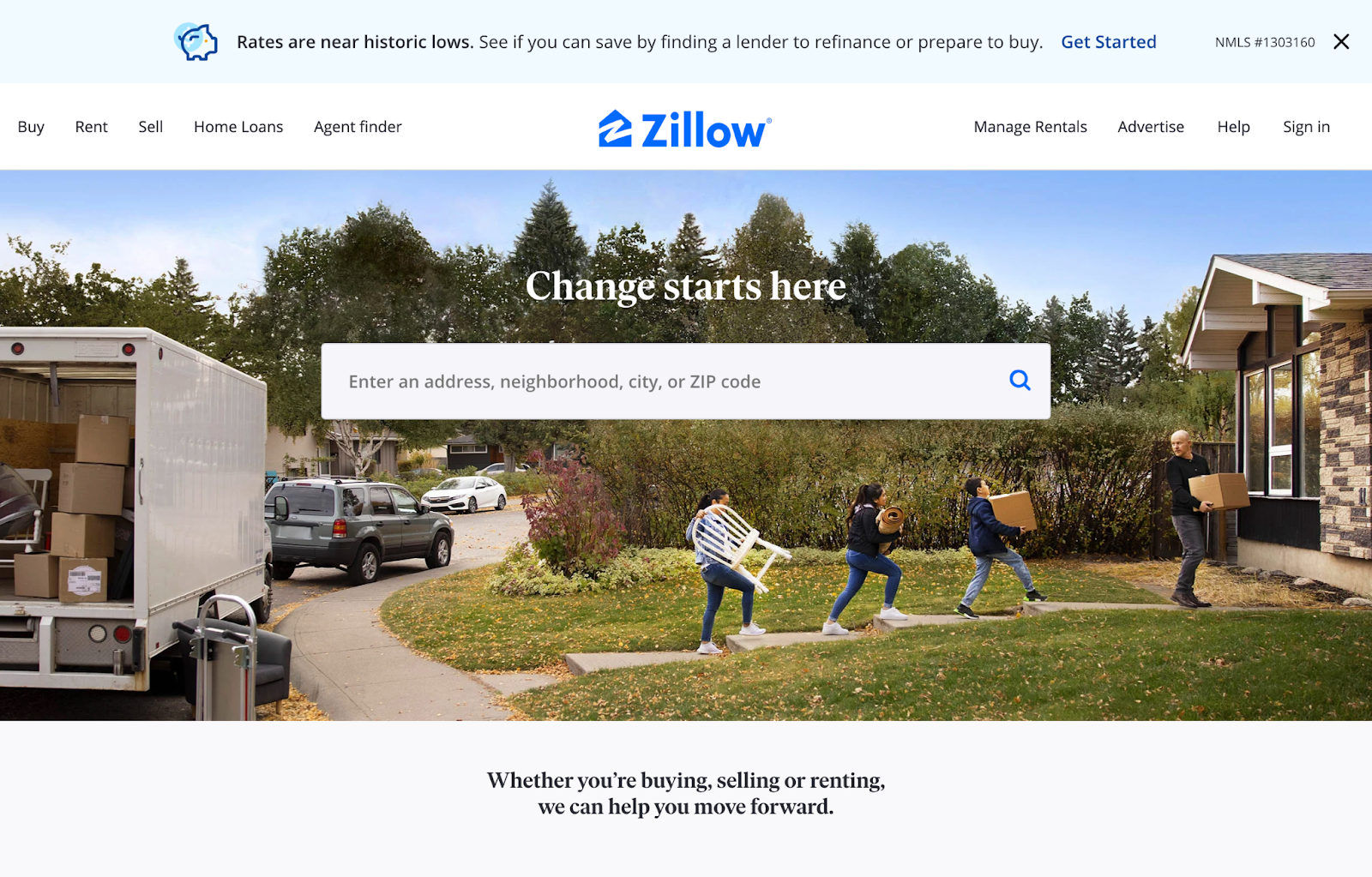
There is a clear first step on this site. Even the copy “Change starts here” guides the user to start their house hunting.
This is likely the first step users would take when looking for a new home. This shows that Zillow understands their customers and the simplistic design and clarity helps instill confidence in the users.
Marketing Channels as an Extension of the Desktop
The desktop site needs to be aligned with your brand style guide, be clear and concise, and instill confidence in the user, but it doesn’t exist in a vacuum. Visiting your desktop site isn’t a one-and-done experience for the user. It’s likely they’ll bounce around on various channels, including returning to your site on multiple occasions.
The same UX principles you use when designing your desktop site can be carried through to your other marketing channels to create a consistent customer experience. Google has the perfect example depicting how the desktop site is a building block to fortify the entire customer experience.
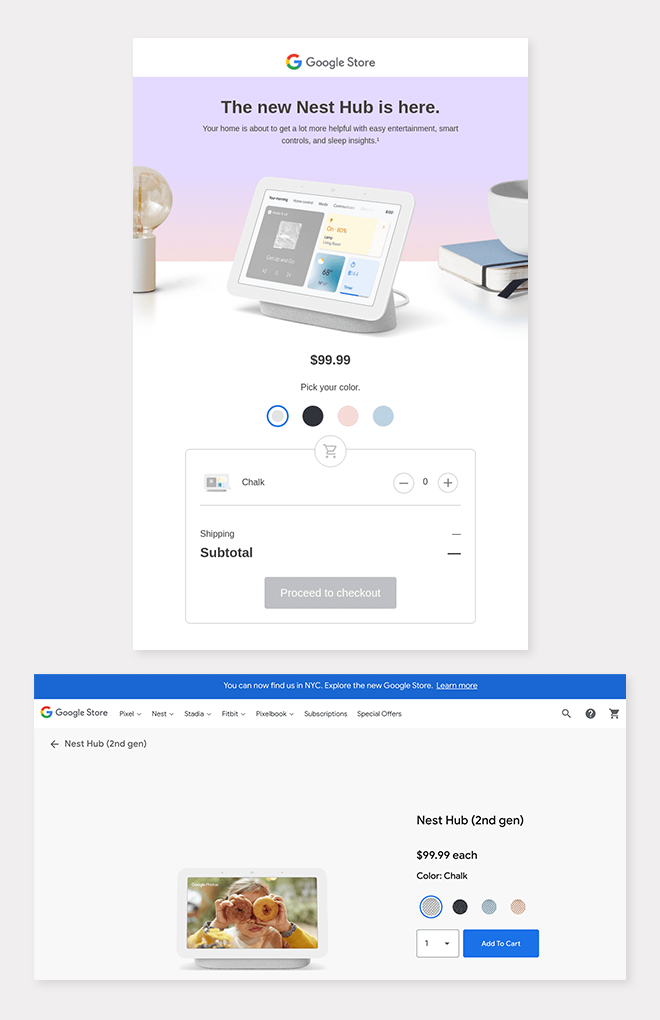
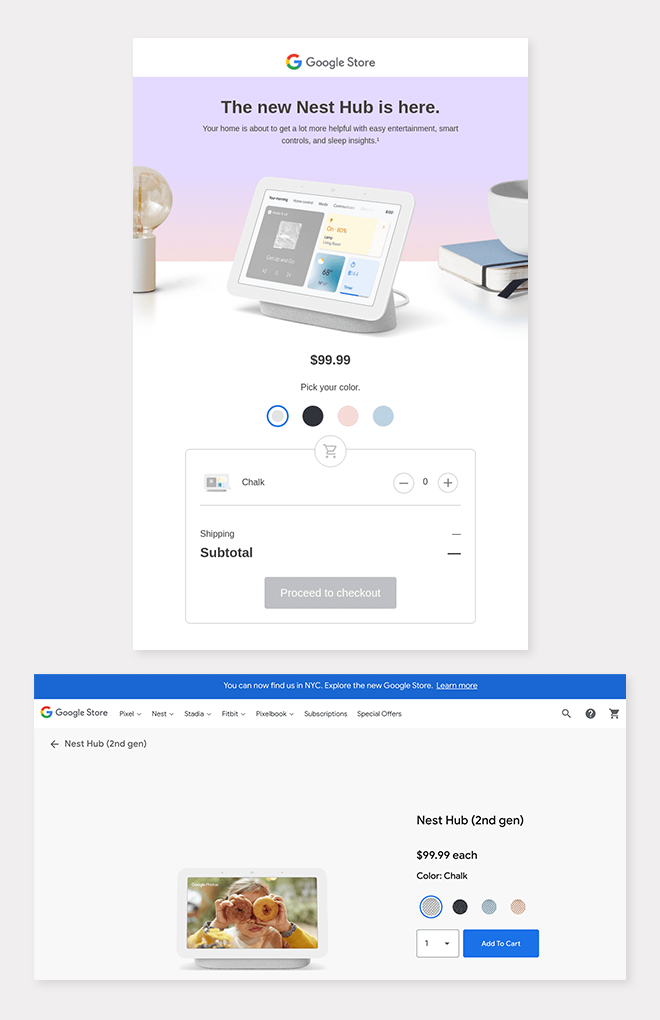
Google allows the customer to buy the new Nest Hub directly from the email, mimicking the functionality of the website. Source: ReallyGoodEmails.
In this example, users can purchase the Nest Hub directly from the email, which mimics the design and product selection process of the website. If a user goes to the email and then the website, or vice versa, they’re experiencing brand and UX consistency, contributing to a seamless customer experience.
Desktop UX is One Part of the Bigger Picture
While you may not prioritize your desktop site, especially if your users aren’t completing complex tasks, your desktop is part of your customer experience. Even if a customer visits your mobile site or app 99.9% of the time and only visits your desktop .1% of the time, you need to ensure your desktop site is an extension of your brand.
A desktop site is only one piece of the customer experience. Each channels’ UX contributes to establishing a good experience. Understanding how and where your users are interacting with your brand across multiple channels can help you build a holistic customer experience.
To learn how to efficiently and effectively reach your customers through multiple channels, request an Iterable demo today.