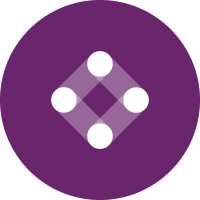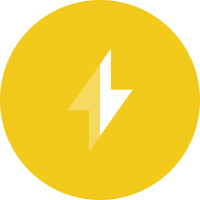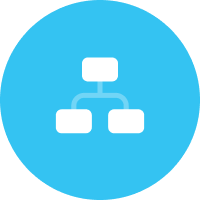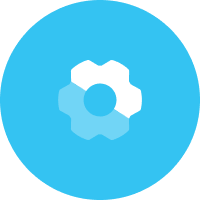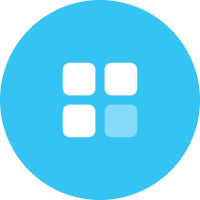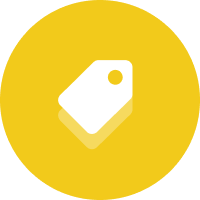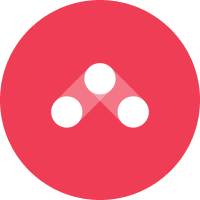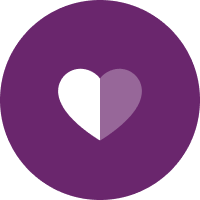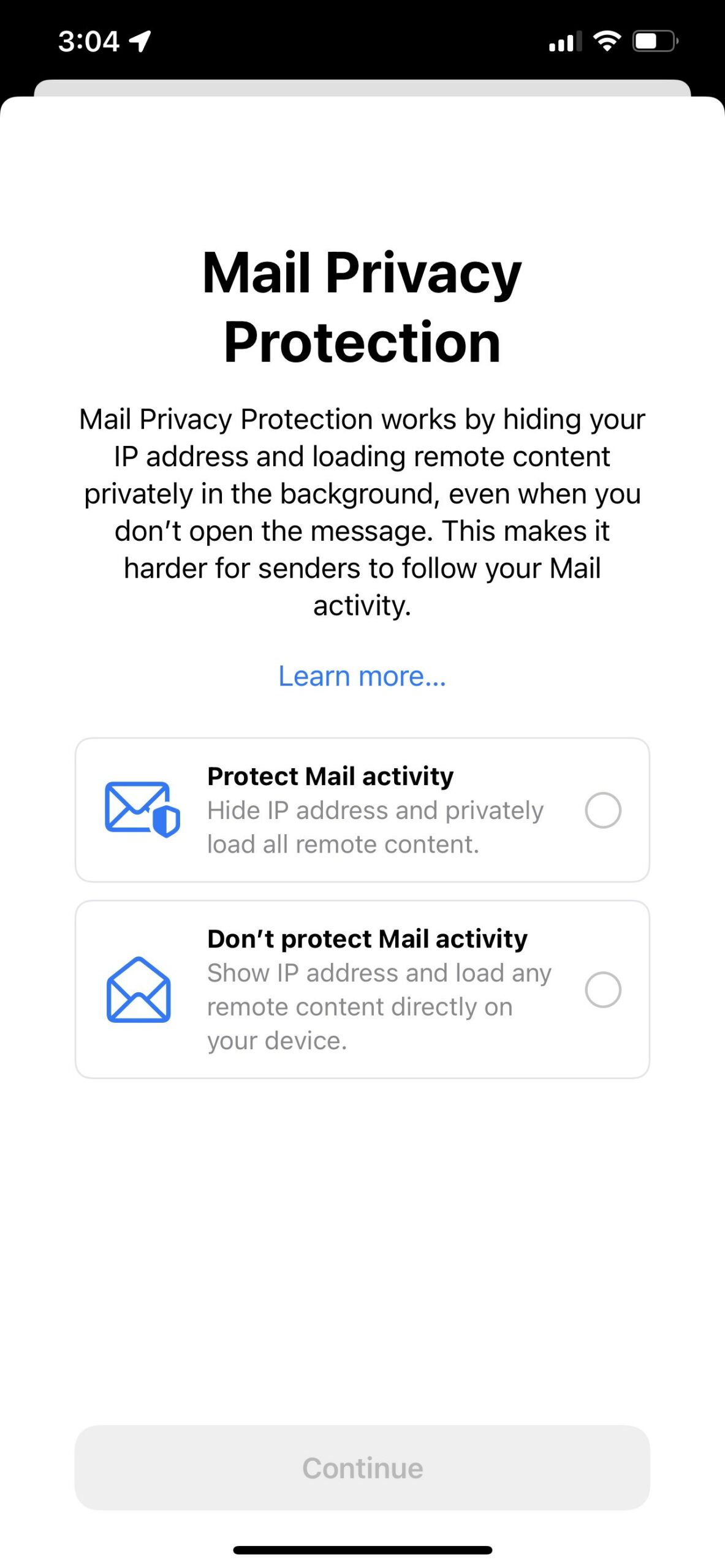Well, they did it again. Much like Google with their third-party cookies announcement, Apple continues its streak of announcements about increasing consumer privacy, making marketers hover over the panic button.
In case you missed it, at WWDC 2021, Apple announced a host of planned iOS 15 privacy updates meant to give users more control over their data. And while each of these updates is likely music to the ears of the average consumer, marketers have been left wondering just how much of an impact the new features will have on their campaigns.
We’re going to dive into them here, but the biggest takeaway—that is entirely worth saying upfront—is that Apple’s iOS 15 privacy updates will not destroy your campaigns. In fact, there are numerous possibilities to improve the success of your campaigns. (We’ll explain later.)
Let’s get into it.
A Breakdown of Apple’s iOS 15 Privacy Updates
The list of what Apple announced at WWDC 2021 is…quite long. For the sake of time and efficiency, we’ll get into a few of the key ones that impact marketers here. In particular, we want to go through the (potential) impacts of Mail Privacy Protection (MPP), App Privacy Report, Private Relay and Focus—the last of which might not seem like it impacts marketers, but is worth discussing.
Also, one thing to keep in mind: iOS 15 is currently in beta, with a wider rollout expected some time between September and November 2021. This is why above we specify “potential” impacts of these updates. Nothing is set in stone, but it’s not a bad idea to be prepared for the possibilities we outline below.
Mail Privacy Protection
Mail Privacy Protection might have caused the biggest stir in the marketing world. As described by Apple, MPP “stops senders from using invisible pixels to collect information about the user. The new feature helps users prevent senders from knowing when they open an email, and masks their IP address so it can’t be linked to other online activity or used to determine their location.”
The privacy feature is only available for users of the Apple Mail app on iPhone iOS 15, iPad iOS 15 and macOS Monterey devices. Gmail app and other email app users will not be impacted. The feature is not turned on by default; it requires users to opt in when upgrading to iOS 15 on their devices through a prominently displayed notification as you see in the image below.
In practice, what this means is that all content is downloaded by Apple’s Mail app by default and routed through proxy servers that randomly assign an IP address only to the geographical region you are located in. (Our friends at SparkPost found that this could be as small as your metropolitan area or as large as identifying you’re in North America.)
The Bottom Line for Marketers
Since 38% of all email opens and clicks come from Apple devices using their native mail app, MPP will likely impact a substantial portion of your user base.
As the content is downloaded by default, open rates will likely be inflated and the randomly-assigned IP address makes geo-targeting and retargeting across channels more difficult. That’s a lot, but don’t panic.
Additionally, live content—anything that draws context from the open like weather updates or countdown timers—will become less accurate. Things like list hygiene, inbox placement, deliverability and segmentation will take hits as well, but ultimately the result could be an improvement of the customer experience.
When all is said and done, you may have to evolve the way you approach some of these traditional metrics and strategies like open rates and A/B testing. And that’s a good thing.
Now, engagement, clicks and conversions are of the utmost importance. By focusing your attention on the step beyond open rates, you’re able to better understand which users are most engaged with your brand, which allows you to be more targeted in your messaging to relevant, engaged users, which allows you to improve your deliverability…etc. ad nauseum.
The first step is emphasizing first- and zero-party data. Apple’s iOS 15 Privacy Updates put the customer in control of their data. Dive into relinquishing that control and let them tell you exactly how best to email them. It builds trust and transparency—the two biggest adjectives related to privacy.
App Privacy Report
Apple’s App Privacy Report gives users better transparency about app data and permissions. When utilized, App Privacy Report lets users request the data to see how often apps have used the permissions they previously granted—such as location, photos, camera, microphone and contacts—during the past 7 days.
Put simply, it gives users a view into how their data has been used by apps over the last week.
The Bottom Line for Marketers
Apple’s App Privacy Report is about those valued T’s above—trust and transparency. While the use of this iOS 15 feature might not be as widespread as MPP, the implication for marketers is that this gives users the opportunity to hold brands accountable for how they’re using data.
Data transparency should already be a priority for your team. Letting users know what to expect if they divulge their data to you is vital to building a close relationship with them. While this release doesn’t give users control of their data, it does give them a peek under the hood of how your brand is operating. We’d recommend not giving them a reason to be scared by what they find.
Private Relay and Hide My Email
Available to iCloud+ subscribers, Private Relay encrypts all traffic leaving a user’s device, “so no one between the user and the website they are visiting can access and read it, not even Apple.”
Hide My Email, an iOS 15 feature also available to iCloud+ subscribers, “lets users share unique, random email addresses that forward to their personal inbox anytime they wish to keep their personal email address private.” This feature also makes it easier to block messages from brands.
The Bottom Line for Marketers
Private Relay continues the trend mentioned at the top of cutting out any potential third-party actors from the collection of data. First-party data is still available to your brand, so the concern here is low.
Hide My Email, on the other hand, has some implications for list hygiene as you might see a small influx of fake email addresses. But, the important thing to note here: this feature in many ways acts as the unsubscribe button would. If the user doesn’t mind engaging with your brand, they will give pertinent information. If they don’t want to engage with your brand, they would likely hit the unsubscribe button anyway.
Focus Mode
Focus is the feature you might not initially consider as important for marketers. Announced as a productivity feature, Focus allows users to set notification, call and message filters or auto-reply when they’re not available. Think the “Do Not Disturb” function, but with more options.
In Focus mode, you can select the particular alerts, notifications and the specific apps you do not want disrupting you during that time period.
Users are then given a summary—think like a newsletter—of the deferred messages. These messages do not appear chronologically, but rather are subjected to an ML-based algorithm that prioritizes media like images and visuals.
The Bottom Line for Marketers
Much like the other updates outlined above, the bottom line here is engagement. Focus mode will likely impede the delivery of push notifications if a user has selected your app to be part of the paused notifications list.
The push to earn a user’s engagement with your messages was already high, but now mobile marketers have to contend with a list of allowed apps chosen by the user.
The good news is that the new notification summary could help in providing…well…focus on the notifications themselves. The algorithm takes app usage and behavior patterns into account, creating a vital opportunity to get users to focus (not sorry) on your notification.
Now the incentive to drive continued engagement is even higher. Daunting, maybe, but definitely achievable with the right messaging.
We’re Here for You
This is only the beginning. Apple’s iOS 15 Privacy Updates are fresh in our minds so the possibilities—both good and bad—are coming fast, which can lead to some uncertainty.
Ideally, we’d be able to say for certain that nothing will change and everything will be wonderful. But that’s not the case. Like we said above, some adapting will likely be necessary from these updates.
With that said, the changes are not bringing about anything we didn’t already know. Third-party cookies were already on their way out and zero- and first-party data were on the rise. Empathy and inclusion are paramount to the customer experience. And trust is more than just a platitude, it’s achievable and necessary.
No matter what Apple says, it’s on marketers to find new, inventive ways to connect on a personal level with customers.
That is where Iterable comes in. Whether you’re already working with our amazing Customer Success team to find new ways to interact with your customers or just scheduling a demo to find out how to make sense of all this, we’re here to help you bring your customers joy.
Don’t panic. We’ll get through this together.