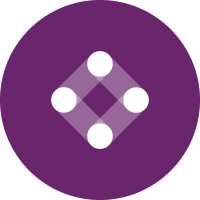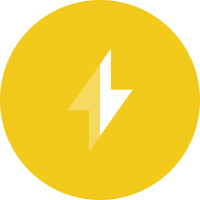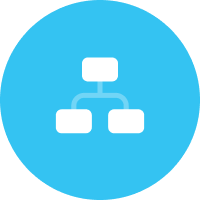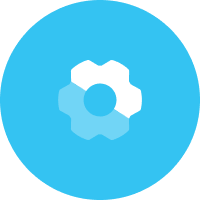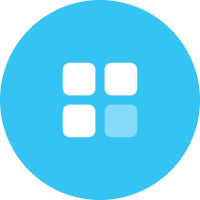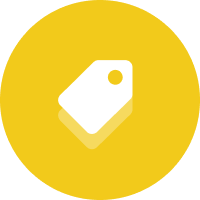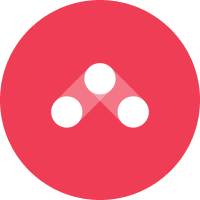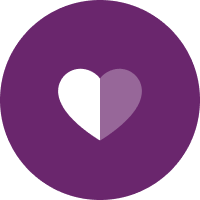In a world driven by digital communication, email remains an irreplaceable tool for connecting people and businesses. Unfortunately, this also makes it a prime target for cyber threats.
Enter: email authentication. Robust email authentication mechanisms ensure the legitimacy of emails, combat spoofing, and significantly impact email deliverability. In this post, we’ll dive into the world of email authentication, demystify spoofing and phishing, review the technical intricacies of SPF, DKIM, and DMARC protocols, and highlight the role email authentication plays in optimizing deliverability.
Understanding Email Authentication
Email authentication is a comprehensive process that combines various mechanisms to achieve two crucial goals: verifying the sender’s identity and ensuring the message’s content remains unchanged. Security layers work together to form a digital passport that certifies an email’s authenticity and guarantees that it has not been tampered with during transmission.
These protocols and mechanisms are put in place to ensure the email is actually being sent by whom it claims to be. Without proper authentication, emails become susceptible to spoofing, phishing, and other malicious activities.
Decoding Spoofing and Phishing
Spoofing is a deceptive practice where an email sender disguises themselves as a legitimate source to deceive recipients. This involves forging the sender’s address or domain name to create an illusion of authenticity.
Phishing is the act of baiting individuals to reveal sensitive information, such as usernames, passwords, credit card details, or social security numbers. Fraudsters often cast their phishing nets through cleverly crafted emails that seem genuine. These fraudulent communications aim to create a sense of urgency or excitement, enticing victims to click on links or share personal information. Once the bait is taken, the phishers gain access to valuable data, often leading to identity theft, financial loss, or unauthorized account access.
Spoofing and phishing are like two dancers performing a sinister tango. Spoofing provides the deceptive appearance of legitimacy—think of it as the fancy costume the cybercriminal wears. Phishing, on the other hand, takes advantage of this disguise by crafting deceitful communications that exploit the false sense of trust established through spoofing. The masquerade mask of spoofing hides the true intentions of the phisher, making it much harder for victims to spot the danger lurking beneath.
Organizational Email Authentication
The rapid rise of email-based attacks has highlighted the need for businesses to employ robust email authentication methods. As more sophisticated techniques emerge, relying solely on recipient judgment to differentiate between genuine and malicious emails becomes inadequate.
Email authentication adds layers of security that bolster trust, safeguard personal information, and preserve the integrity of digital interactions in an effort to make email safe for both senders and recipients.
There are three primary layers that are responsible for email authentication – SPF, DKIM, and DMARC.
SPF (Sender Policy Framework)
The Basics: We’re not talking about sunscreen here. SPF is a DNS (Domain Name System) based email authentication method that leverages TXT records (a text-based DNS file). Domain owners and organizations specify which IP addresses are authorized to send emails on their behalf by including them in a published TXT record. When an email is received, the recipient’s email server extracts the sender’s domain from the email header and queries the DNS for the TXT record. It then compares the source IP of the incoming email with the authorized IP addresses in the SPF record.
How it Works: If the source IP is on the authorized list, the SPF check passes, indicating that the email is legitimate. If the source IP is not on the list, the SPF check fails, suggesting that the email might be fraudulent. Recipient email servers utilize the SPF check results to determine whether the email should be delivered, flagged, or rejected.
DKIM (DomainKeys Identified Mail)
The Basics: DKIM utilizes public-key cryptography to verify the integrity and authenticity of an email’s content. When sending an email, the sender’s domain generates a unique private key and attaches a digital signature to the email’s header or body. The corresponding public key is published in a TXT record associated with the sender’s domain.
How it Works: Upon receiving an email, the recipient’s email server retrieves the public key from the DNS and uses it to decrypt the digital signature. The server then calculates a hash of the email’s content and compares it with the hash value derived from the decrypted signature. If the hashes match, the email’s content is verified as unchanged since the signature was applied, confirming the email’s authenticity.
DMARC (Domain-based Message Authentication, Reporting, and Conformance)
The Basics: DMARC builds upon SPF and DKIM, adding a layer of policy enforcement and reporting. Domain owners publish a DMARC record that specifies their preferred email authentication policies. This record also includes an email address to receive authentication failure reports.
How it Works: When an email is received, the recipient’s server checks the sender’s domain for a DMARC record. If one is found, the server proceeds to authenticate the email using SPF and DKIM. If the authentication fails, the recipient’s server checks the DMARC policy. Based on the policy, the server takes actions such as delivering the email, sending it to the spam folder, or rejecting it outright. Additionally, the server generates a DMARC report detailing the authentication results, which domain owners can use to monitor and analyze their email traffic.
SPF, DKIM, and DMARC complement each other, creating a defense against email-based threats. Organizations can publish SPF, DKIM, and DMARC records to provide a comprehensive email authentication framework. Email service providers (ESPs) use these records to verify sender authenticity, email integrity, and adherence to authentication policies, ultimately influencing email deliverability.
The Role of Email Authentication in Deliverability
Email authentication plays a pivotal role in deliverability, influencing how ESPs handle incoming messages. When emails are not authenticated, ESPs might classify them as suspicious or fraudulent, leading to lower deliverability rates.
The authentication process impacts deliverability in the following ways:
- Reputation and Trust: Authentication mechanisms like SPF, DKIM, and DMARC contribute to building a sender’s reputation. ESPs use this reputation to gauge the trustworthiness of incoming emails. A positive reputation increases the likelihood of emails landing in the recipient’s inbox.
- Spam Avoidance: Unauthenticated emails often raise red flags for ESPs. These emails are more likely to be flagged as spam or even blocked, leading to dismal deliverability rates. Authenticating emails helps them bypass these filters and reach the intended recipient.
- Spoofing and Impersonation Prevention: Email authentication acts as a shield against domain impersonation and email spoofing, where malicious actors mimic trusted sources. This ensures that recipients only receive emails from the actual sender, fostering a safer email environment.
In a landscape where email has evolved into a vital marketing channel, email authentication has remained the backbone of the industry for security and deliverability. By authenticating emails, organizations can safeguard their communication channels, foster trust among recipients, and fortify their email security strategy against the ever-evolving landscape of cyber threats and trickery.
Looking to learn more? Connect with Iterable’s Professional Services team or, if you’re not yet an Iterable customer, schedule a custom demo today.