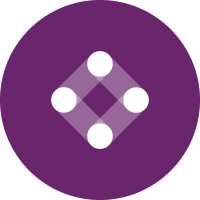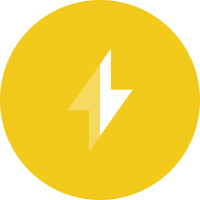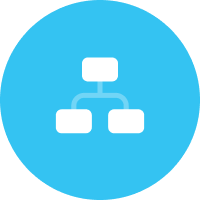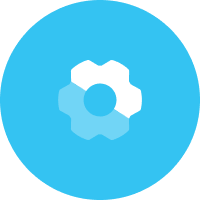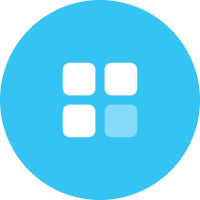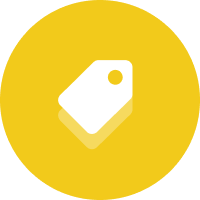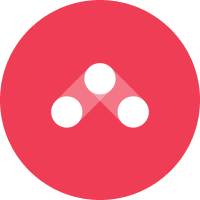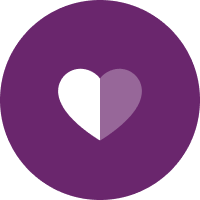Well, well, well—it is 2020, and we are finally seeing some signs of life out of Microsoft’s Outlook/Hotmail freemail system. Something we haven’t seen since it first introduced Focused Inbox back in 2016.
It is no secret to anyone working in the email deliverability space that inbox placement in the Microsoft system in the last couple of years has been challenging, to say the least:
- Sending from new IPs to Microsoft? Mach 2 to the junk folder.
- Using the proper protocol to file a support ticket for mitigation? Nice thought, but get ready to open more—many more.
- Reducing audiences to hyper-engaged segments only? 60% of the time, it works every time #Anchorman.
- Escalations outside of the support funnel? Fuggedaboutit
- Light at the end of the tunnel? Cue the Charlie Brown tree.
Just ask our deliverability team lead Seth Charles on the subject:
“Over the last few years, Microsoft has been considerably notorious due to inconsistent filtering logic and SMTP responses that have been unpredictable. To add to frustrations, some traditional and ‘recommended’ escalation paths have remained somewhat unproductive.
Any developments that hint at improvements or even attention on MSN’s part would be a welcomed sight in this space.”
However, it appears the Outlook/Hotmail email client is doing something new and rolling out a beta test for Inbox Tabs. As of this week, the Iterable Deliverability Team began to see prompts inside of the Outlook/Hotmail system to enable the additional Inbox Tabs. There are now more options than there have been in the last couple of years, and that is different.
How was the Iterable Deliverability Team privy to this? Well, we just test and poke around a lot, then we poke around even more and pay attention. It appears the conditions were just right, and like other users who flagged the change this month, we happened to notice a new feature being exposed under the radar.
This could be the start of Microsoft more accurately classifying the types of messages coming into their system. This, in turn, would teach their machine learning models to better understand what is good mail (let it in) and what is bad mail (junk, block or drop at the edge), thereby protecting their system and making users happy.
Let’s dive into the details of what is starting to roll out in the Outlook/Hotmail system.
The Inside Scoop on Microsoft Inbox Tabs
As I’ve stated above, Microsoft’s Focused Inbox has been available for several years, as a way to separate priority messages from the nonessential.
The screenshot below depicts the default tabs options available right now for most users.
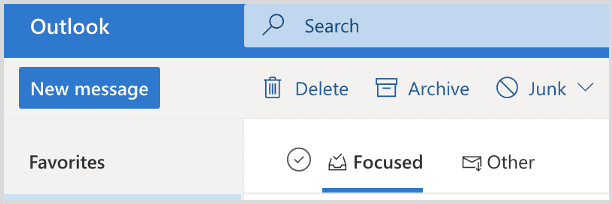
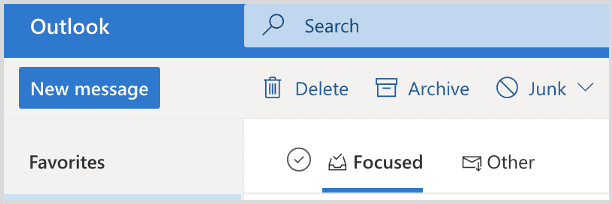
A look into the Focused and Other tabs in Microsoft’s inbox.
Hot off the presses—Below are the new options you can enable if you are prompted as an Outlook/Hotmail user: Promotions, Social and Newsletters.
It is not clear yet which users are getting nudged at this time, and it is important to note that a user can turn on or off any of the tabs at any given time.
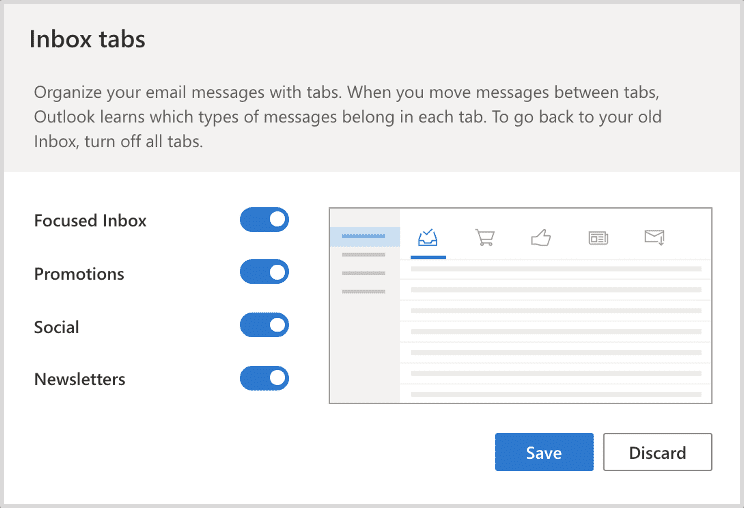
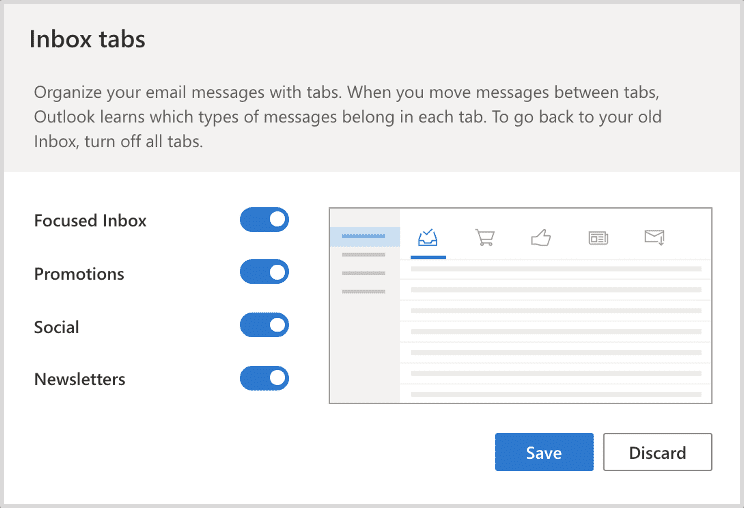
An inside look at Microsoft’s new Inbox Tabs that are available to turn on.
These new Inbox Tabs give Microsoft users the option to have all of the below options in their mailbox now.
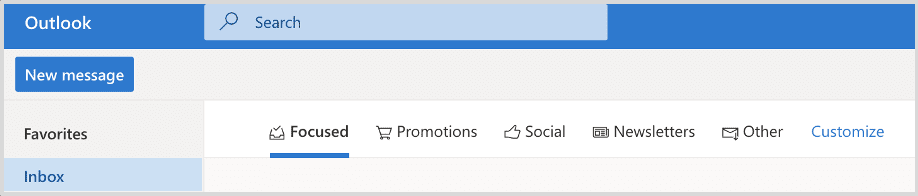
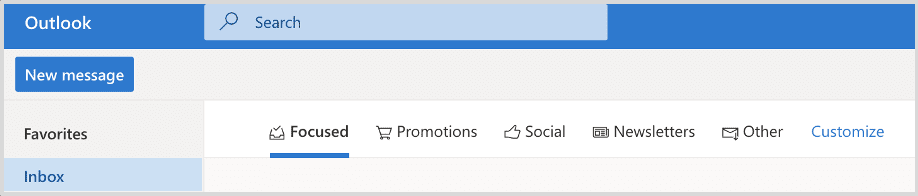
How the new tabs look inside of a Microsoft user’s inbox.
Look and sound familiar? It should: Gmail rolled out the first iteration of its inbox tabs nearly seven years ago.
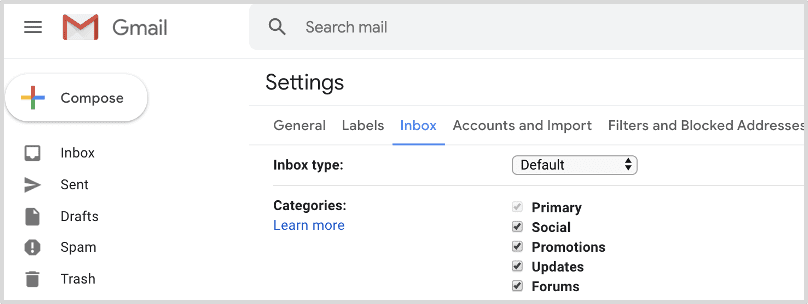
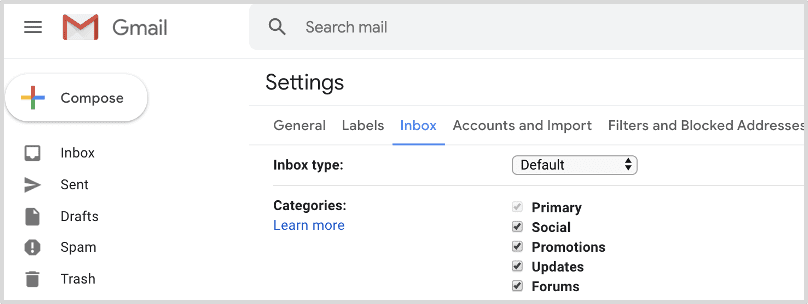
Gmail’s available tabs a user can turn on in inbox settings.
This gave users more control over their inbox and also led to additional deep insights for Google’s machine learning to further classify the types of messages entering Gmail.
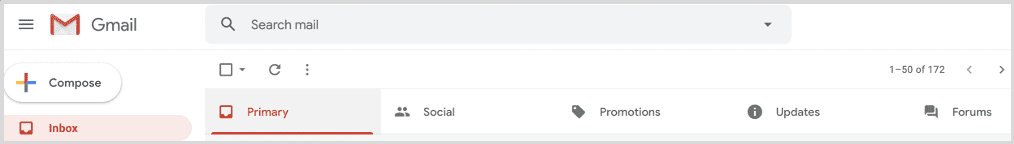
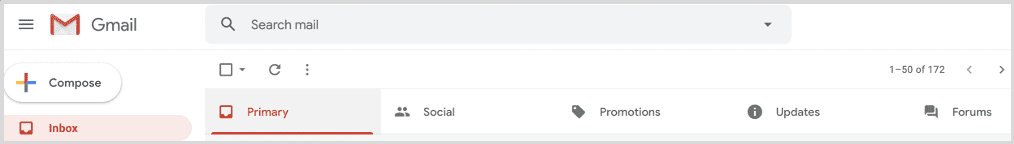
How the tabs look inside of a user’s Gmail inbox.
What Microsoft Inbox Tabs Mean for Email Marketers
Ultimately, is this a good or bad thing that Microsoft has started enabling these inbox tabs?
I do, indeed, think this is a very good thing. Users and marketers had (and still have) mixed feelings about the Gmail tabs. But the best part about this feature is that a user can decide to turn on whatever tabs they find most relevant to them. There was a keyword in the previous sentence—relevant.
With the Outlook/Hotmail inbox tabs most likely coming, being relevant to your users just took a beefy shot to the arm. I imagine that many marketers might start panicking that this is going to reduce inbox exposure to their users—decreasing open rates and revenue as a result—in a system that’s already difficult to deliver marketing messages to.
In my opinion, all this really does is just highlight the critical need to look at your marketing program and ensure you have done your homework on your data. Your users need relevant and meaningful information delivered to them, when they want it.
Here are important questions to keep in mind when gauging your brand’s relevance:
- Did users directly opt-in?
- Are they opening your emails? Are they opening them multiple times?
- Are they clicking (and not the unsubscribe link)?
- Are users sending you other behavioral signals that let you know they are loyal and engaged with your brand (purchases, app activity, website activity, etc.)?
If users are expecting mail from your program, then they will go find it and engage with it when they are ready, no matter what tab it delivers to.
Wrapping Up With Optimism
To Microsoft’s credit, the Iterable Deliverability Team is optimistically observing that Microsoft’s support funnel is being more reasonable lately. It appears that the support tiers are actually reviewing the data on sending IP addresses in question. Mitigation on good senders is happening much faster and actually holding right now. We are seeing a drastic change in reputation and open rates overnight, when there have been junk folder issues for weeks and even months prior.
These are some encouraging signs that we genuinely hope will continue. For all intents and purposes, Microsoft is making efforts to fix what has been broken for many legitimate senders for some time, and that is a positive sign in the email industry.
Let’s see how Microsoft users like its Inbox Tabs once more are prompted to enable them, how accurate the tab categorizations are and how inbox placement starts to play out over the next few months. I remain hopeful that this could be the start of a new light for Microsoft inbox placement, and all of us deliverability nerds can rejoice in more accurate results and resolutions.
As you can see from above, the email deliverability space is constantly evolving, and it is a complicated subject matter. Need help trying to navigate these ever-changing waters? Learn more about Iterable’s Deliverability Services and how we can help.