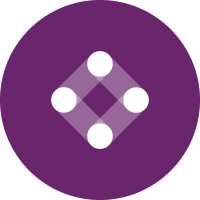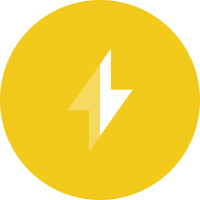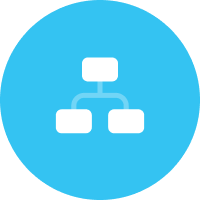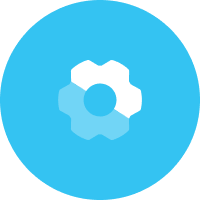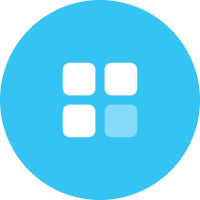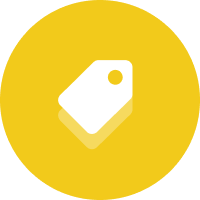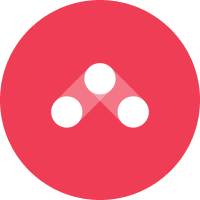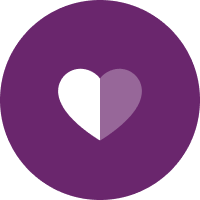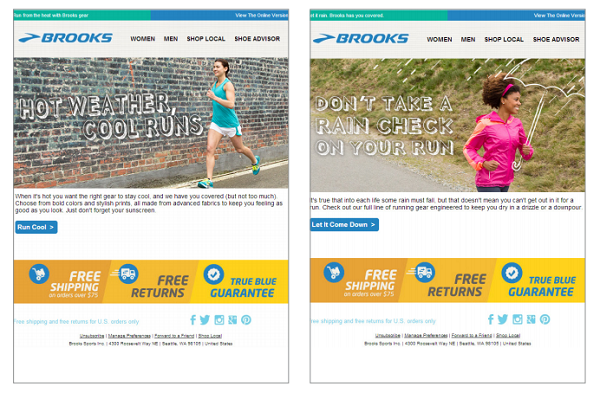We’ve already covered location-based mobile marketing—marketing that takes advantage of users’ exact locations in real-time to send relevant mobile messaging. Today, we’re going to shift gears and focus on location-based email marketing.
What’s the difference? Well, location-based mobile marketing pinpoints where users (their phones, really) are at any point in time. With GPS features built into phones and customers constantly coveting their cells, it’s pretty easy for brands to keep track of real-time locations—when given permission, of course.
But, email marketing is less tuned into real-time location and focuses more on broad whereabouts. For example, a recurring customer has likely entered their zip code when checking out—your brand now has locale information for this customer. This information may be broader than mobile marketing’s GPS capabilities, but that also means this location is more consistent.
Location-based email marketing hinges on places that are more frequent players in a customer’s daily life. While customers could be moving from store to store, getting personalized push notifications, they’ll still return home at the end of the day, where they could have a location-based email waiting in their inbox.
Why Use Location-Based Email Marketing?
Globally, as of 2019, there were 3.9 billion email users. And, that number is projected to grow to 4.3 billion in 2023. Plus, for every dollar spent on email marketing, you can expect $42 back. Email is both wide-reaching and successful, making it a perfect marketing tool to take advantage of. Plus, users can still read email on their mobile devices, even if it’s not considered to be “mobile marketing.” In fact, as of August of this year, mobile users account for 41.6% of email opens, making mobile the device with the highest email open rate.
In addition to the efficacy of email marketing alone, location-based email marketing relies on more static information. Think: city, state, country, zip code, phone number area code, etc. These details aren’t going to change that frequently, and, if they do, it’s easy to update with zero-party data directly from the customer.
So, while this customer data doesn’t fluctuate minute-to-minute, like a users’ mobile location could, location-based email marketing is still highly personalized for each individual customer.
Types of Location-Based Email Marketing
Rather than different methods, like geofencing or geoconquesting via location-based mobile marketing, location-based email marketing uses different customer data to create a different experience.
Regional Emails
Because you’ve collected customer data through the account creation or checkout processes, you can use that information to create region-specific content. For example, if you have a customer in the southwestern part of the U.S. and a customer in the UK, experiencing very different weather, you can send them marketing messaging specific to their individual experiences.
Brooks, an athletic shoe brand, for example, created the same email, but with different hero images based on the weather in each customer’s region. While some customers may have been experiencing heat waves, others could have been having non-stop rain. Segmenting customers by region and keeping a pulse on weather trends allowed Brooks to send personalized, location-based emails.
Zip Code-Centric Emails
A zip (or postal) code is a very specific data point that tells you a lot of information about your customer. You could learn where they live, where they work, where they go on vacation, etc. And again, this isn’t data that’s likely to change on a dime, so you can segment users by zip code and implement a set-it-and-forget-it email marketing strategy. If the data does change, customers can be added to a new segment.
Zillow, a real estate marketplace, does an excellent job of using zip codes in their location-based email marketing strategy. Obviously, zip codes are crucial when either buying or selling a property, and Zillow knows that. In fact, Zillow compiles reports on certain zip codes, based on collective user data, to share with customers who have demonstrated interest or activity within certain areas.
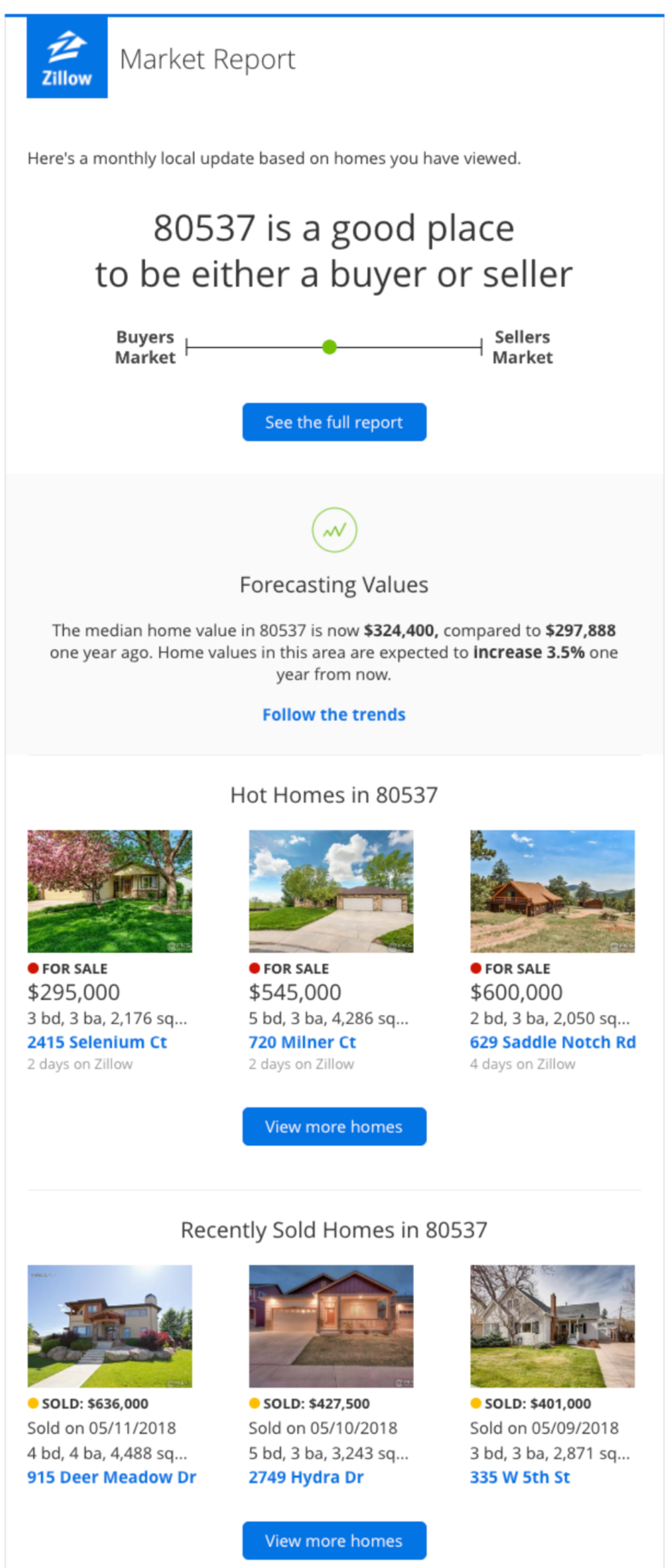
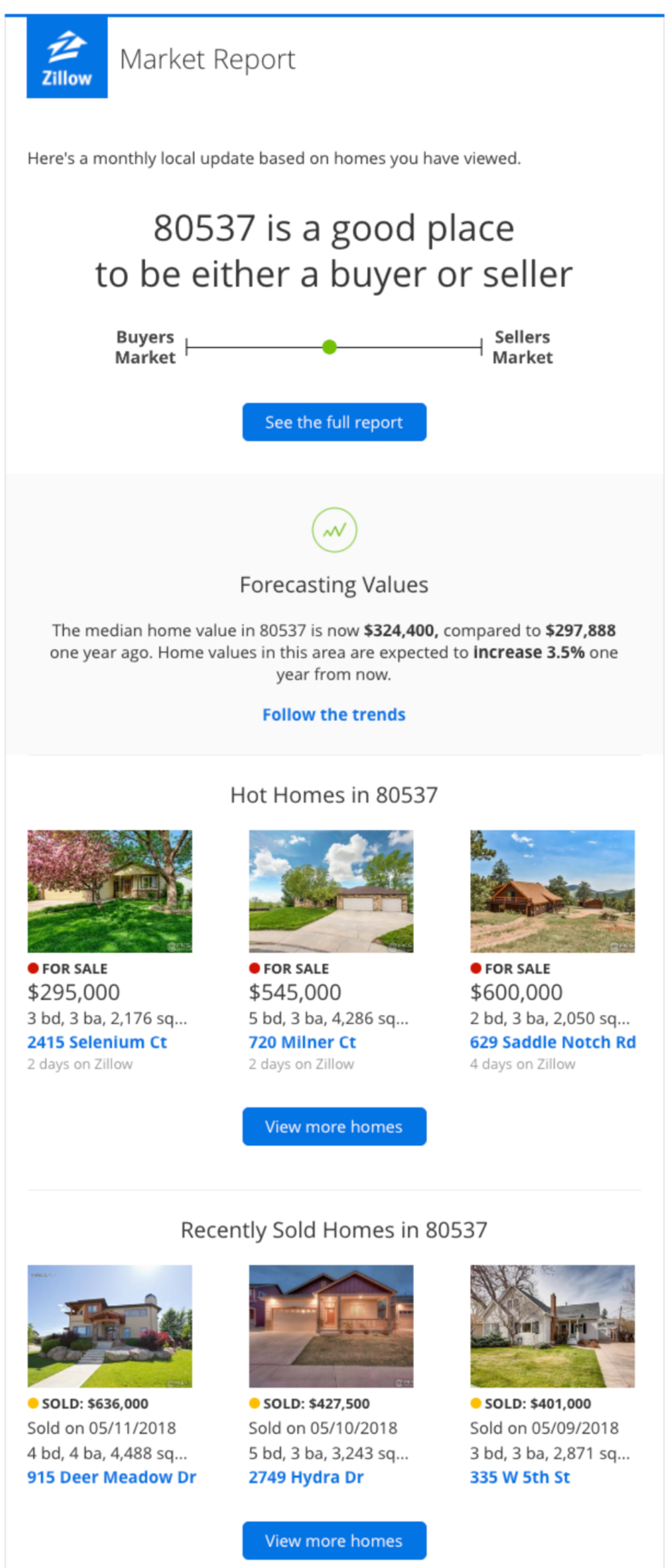
In this Market Report, Zillow shares trending information about a specific zip code. Source: ReallyGoodEmails.
City-Based Emails
Lastly, there are emails based on the nearest metropolitan area. With area codes, zip codes, or their home addresses, you can segment users based on the nearest city to show news stories or events happening in their area. You don’t need to create content based solely on where customers are, but where they could go.
For example, maybe the customer lives in a rural area, but there are great options for nearby getaways. Kayak, a travel and hospitality comparison site, sends emails to customers based on their starting location and potential vacation spots. The below email shows the top destinations with the city of Seattle as a starting point.
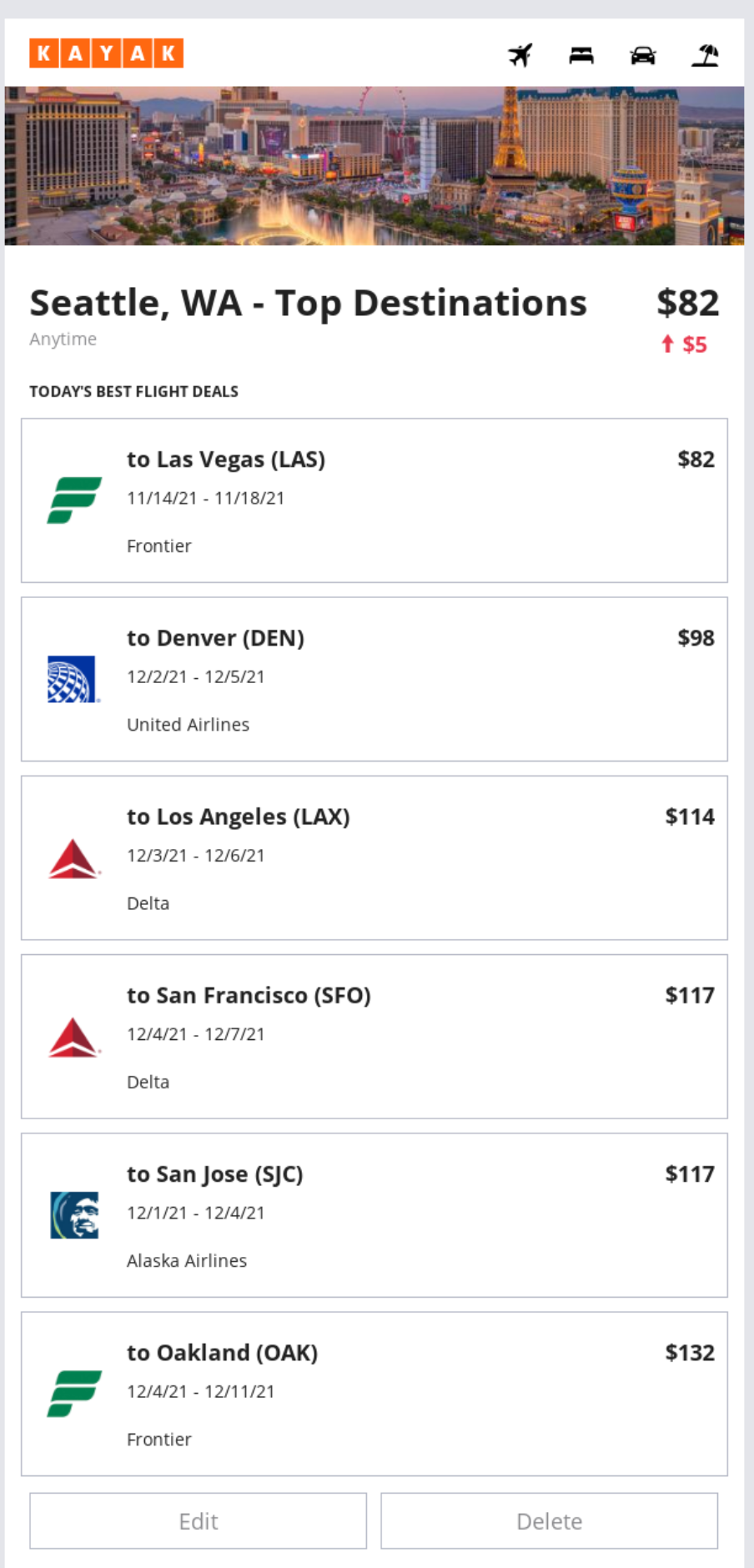
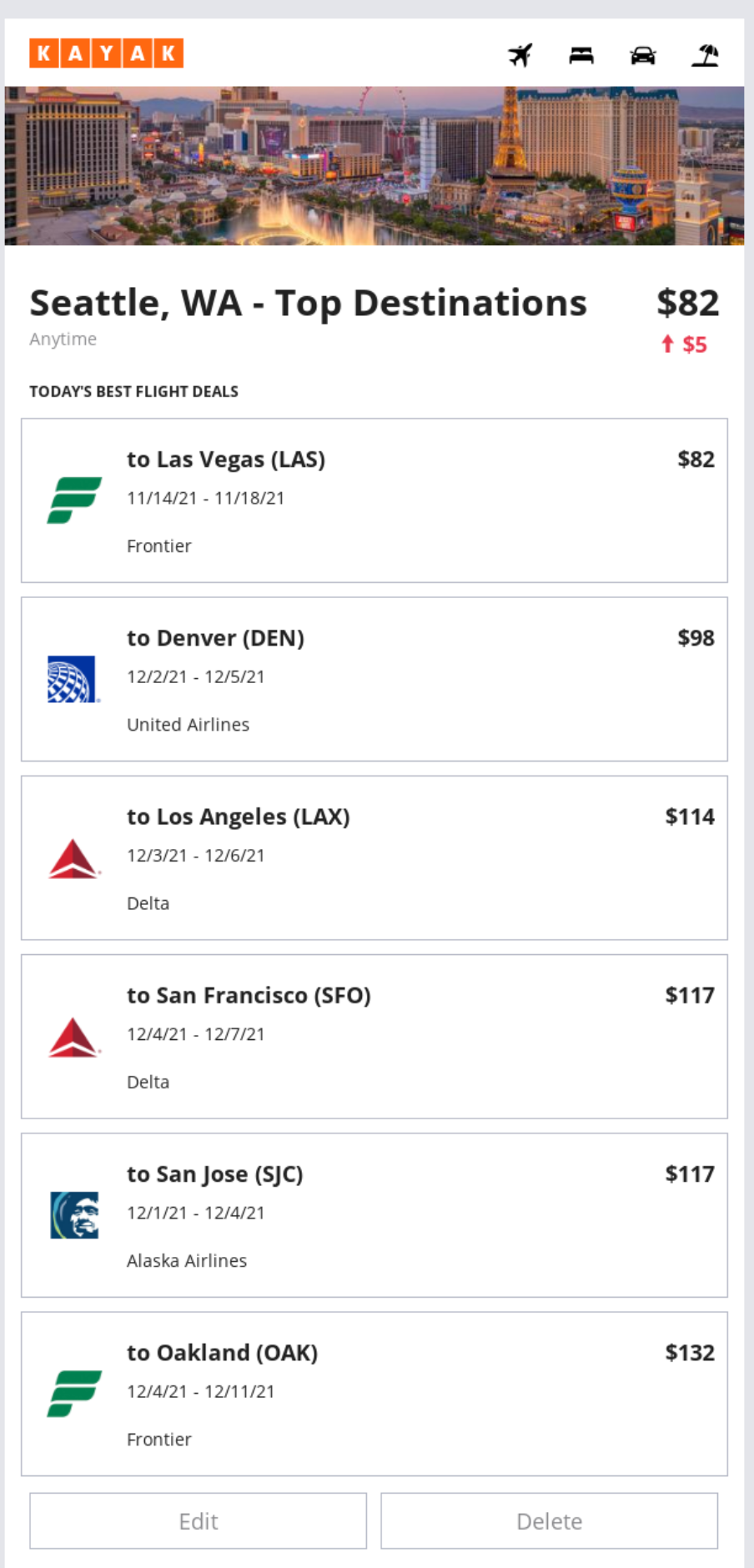
Kayak uses a customer’s city to find the nearest airport and offer other cities as a vacation destination. Source: Mailcharts.
Layering Location-Based Marketing
When combining location based email marketing with location-based mobile marketing, you’ll be able to create a personalized experience for a customer both when they’re at home and when they’re not. And, because more email opens happen on mobile than other devices, you have the ability to create a seamless journey from inbox to in-person shopping.
With the Brooks example, you could send a rainy day email, and, if the customer opens the email and then goes to a Brooks store, you could use geofencing to send a push notification featuring wet weather running gear for their journey home. Or, if the original email featured a coupon code, maybe the same coupon code is sent via SMS when they walk into the store to be more readily accessible for purchase. This kind of personalization and ease of experience will endear customers to your brand.
Your marketing channels should communicate with one another to provide a seamless experience for each customer, regardless of location and device.
Making the Most Out of Available Location Data
Okay, we admit it. These types of location-based emails recycle the same data to create different messages. But, that’s where your creativity as a marketer gets to shine. It’s not what you have, it’s how you use it. With a handful of data points about a customer’s location you can send a wide variety of personalized location-based email marketing messages that resonate with your customers where they are.
You have customer location data, but it’s what you do with it that will make a difference in your customer experience.
To learn more about location-based email marketing capabilities, schedule an Iterable demo.