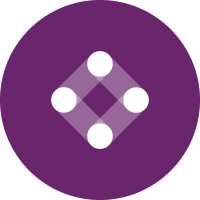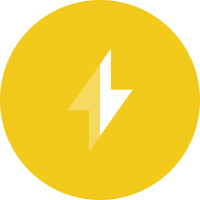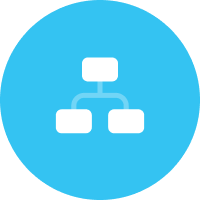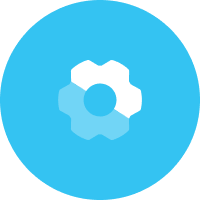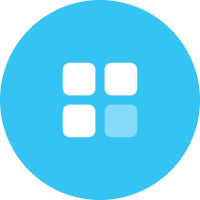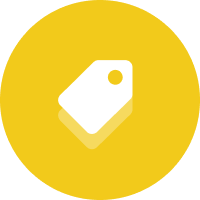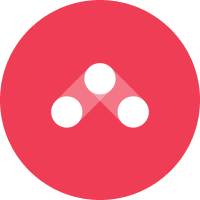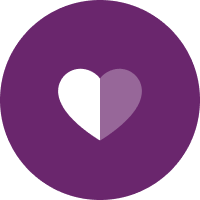Email marketers have their work cut out for them. The advent of increasingly personalized ways to target our audiences means more email professionals are being tasked by their marketing teams to learn the nuances of other messaging channels.
With 90% of US consumers stating that mobile enables them to make better purchasing decisions, there is no time to waste to integrate mobile marketing with your email program.
For those of you who don’t have much experience with mobile channels (and those of you looking for a refresher), fear not!
This blog series will guide you through the ins-and-outs of mobile marketing and how to implement these channels into your overall email marketing strategies for effective cross-channel personalization.
To kick things off, here’s a look at four mobile marketing channels to consider integrating with your current email campaigns.
4 Key Mobile Marketing Channels to Know
1. SMS
If your brand doesn’t have a mobile app you may be thinking that reaching customers on their most personal device is out of reach. However, SMS constitutes a concise, personal and effective way for marketers to engage with customers on their phones—no app required.
Marketers can use a partner like Twilio to set up a dedicated 5 or 6-digit short code or 10-digit long code that appears as a generic local phone number to send messages and multimedia content to customers.
This content can be anything from promotions to order status updates to daily reminders.
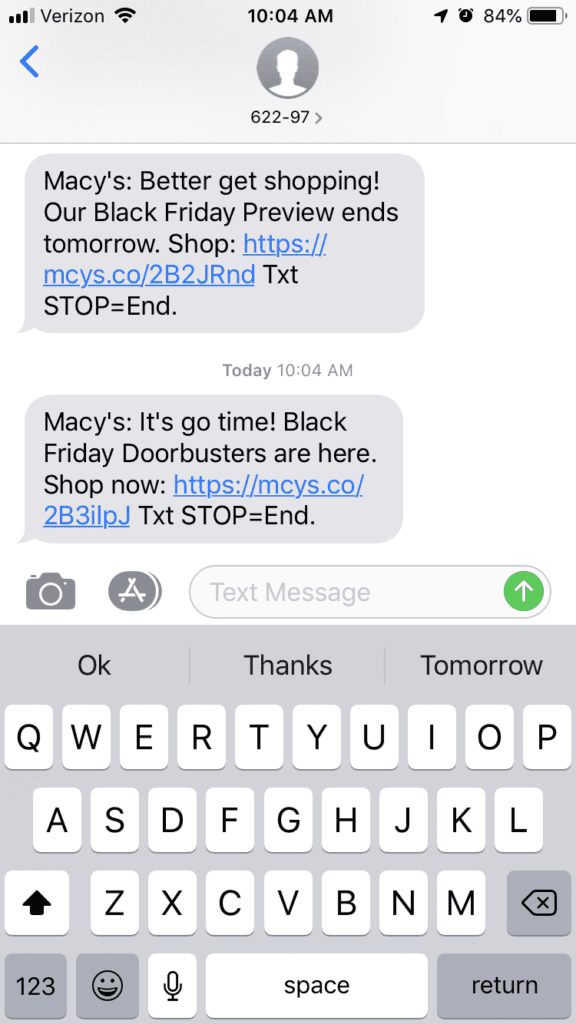
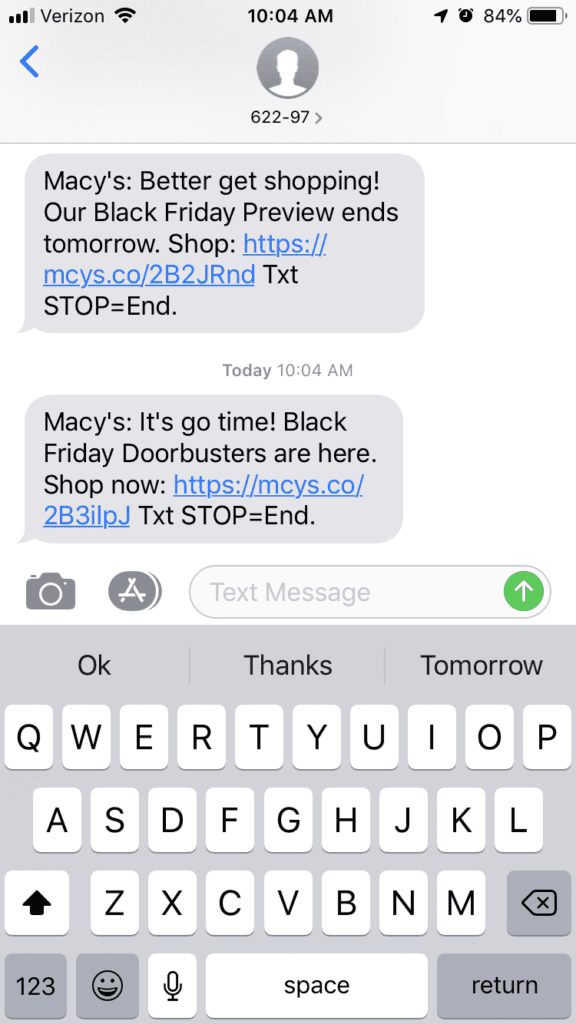
Text messaging can be a quick, personalized way to get promotions in front of your customers, as seen in these examples from Macy’s.
A word of caution: with the great power of SMS also comes great responsibility. Given that each SMS is bound by a 160 character limit, making sure each message is concise and doesn’t run over into multiple messages is key to making sure users do not get annoyed.
Finally, like with email marketing, you must get explicit permission to contact users on this channel and always provide a way for users to opt out of receiving these messages.
While SMS provides a mobile option for companies without an app, it does require nuanced messaging and frequency to avoid overstepping boundaries.
2. Push Notifications
Push notifications are messages that come from your mobile app and appear on a user’s lock screen. When swiped through, the user is directed to a specific screen in your app.
These are an excellent way to engage (and re-engage) mobile and tablet users. Similar to SMS, push has the ability to be an intimate channel. Messaging should be concise and handled with more caution to encourage engagement.
Unlike with channels like email, there isn’t a warm-up process that is required; users who are opted in to receive your push notifications will receive them. However, note that there is one big difference between devices running on the two major operating systems, iOS and Android.
On iOS, users must choose to opt in to push messaging, whereas, on Android, users are automatically opted in and must choose to opt out. We will discuss further considerations related to this in future posts in this blog series.
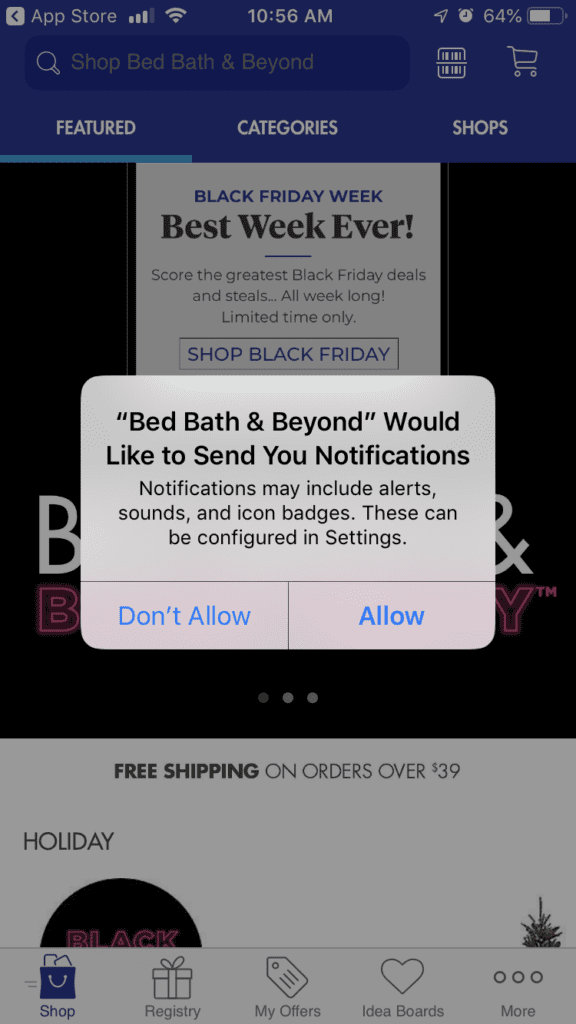
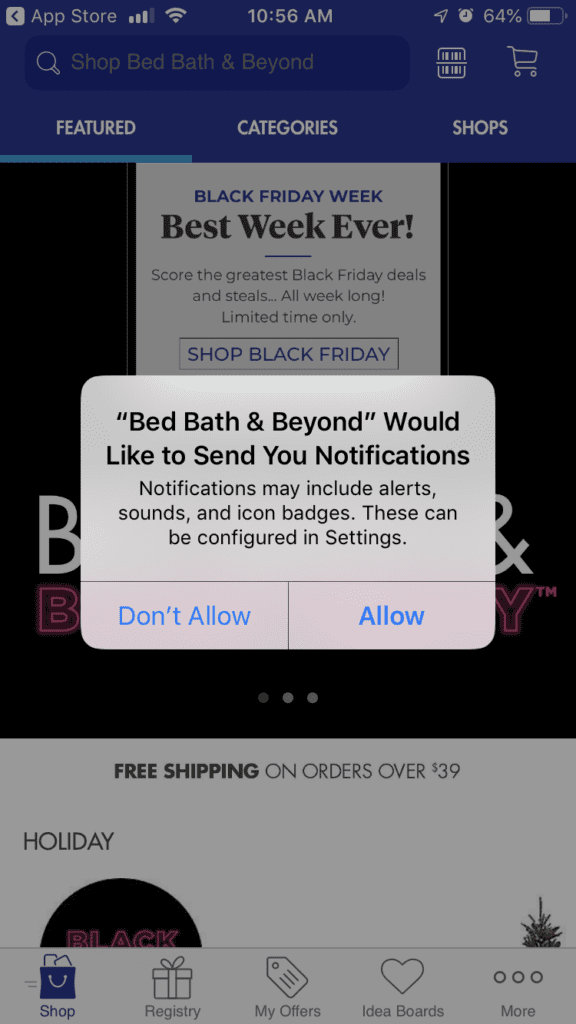
When implementing push notifications like Bed Bath & Beyond, keep in mind that iOS devices require an opt-in from the user.
Push notifications have evolved over time to offer marketers the ability to create a more tailored experience for the end user—both in delivery options, as well as in how they can be personalized (e.g. user actions and data fields).
Standard push messages consist of text, but rich push notifications allow for images, videos, audio, and gifs. Additionally, push action buttons give the user multiple options to interact with the message.
There are numerous use cases to incorporate push notifications into your marketing campaigns. The answer will vary by vertical but some high-level examples include abandoned cart notifications, transactional updates, daily reminders, breaking news alerts, and new messages received.
3. In-App Messaging
As the name implies, users will see these messages when inside the app. They commonly take the form of a full-page interstitial or banner and are often programmed to appear once the user session begins.
In-app messages can be scheduled to appear just once or multiple times depending on how urgent or important you feel the message is for the end user.
You can also schedule expiration dates so that users who launch the app on a Monday won’t see a message about last weekend’s flash sale.
In-app is arguably the most seamless of all the mobile channels since it doesn’t have a specific opt-in/opt-out process and constructing basic in-app visuals won’t be a stretch for those used to building emails in Iterable.
Given that in-app is also less intrusive than SMS or push, it is a prime channel for nurturing long-term engagement.
In addition to promotions, in-app messaging can be great for other use cases, such as onboarding during a user’s first session, drawing attention to new app features, or converting a freemium user into a premium subscription, as seen in the example from Lose It! below.
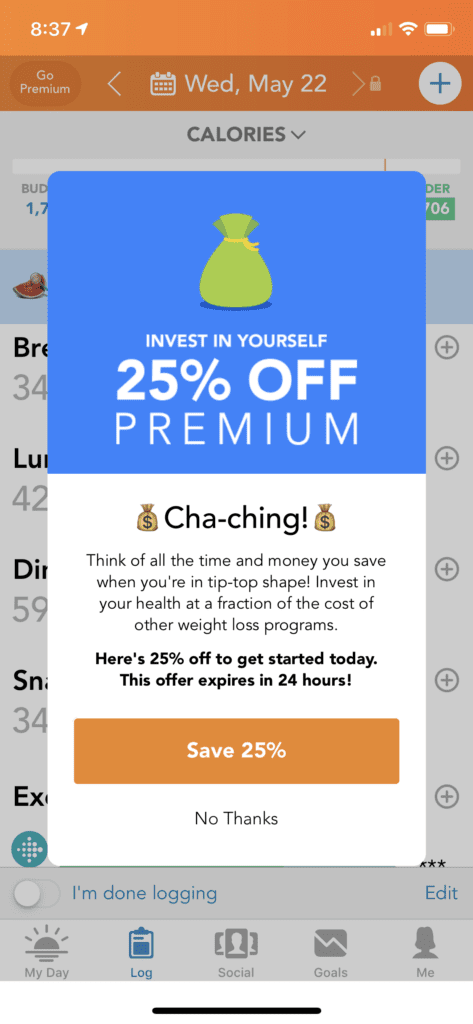
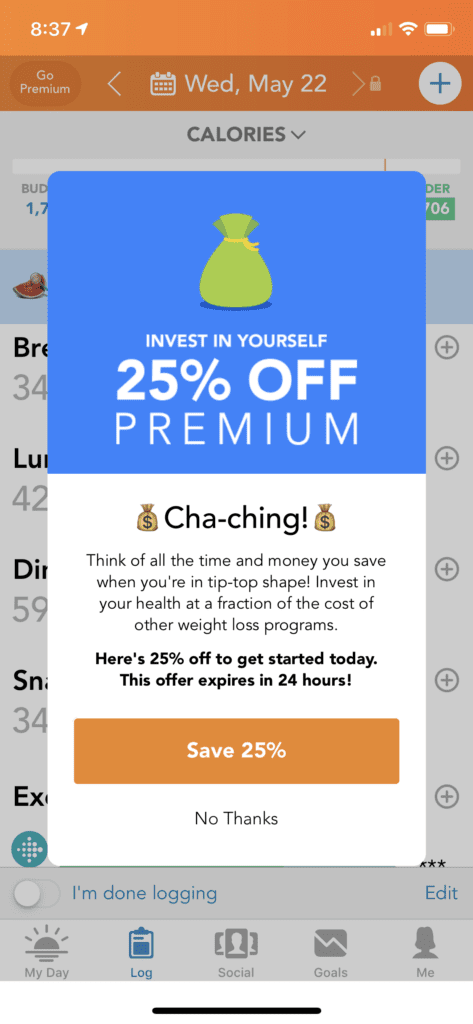
Calorie counting app Lose It! uses in-app notifications to entice users to purchase a premium subscription.
4. Mobile Inbox
Mobile inbox is functionally similar to in-app messaging except with the added benefit that users can access the message repeatedly. This channel also brings a subdued impact on the user experience.
To access messages, users typically have to find the in-app inbox or, for some apps, a newsfeed tab.
The mobile inbox is a great opportunity to experiment with messaging. Unlike email, you can set an expiration period for your messages. In the process, you are collecting data on what messages work well and which ones either need content alterations or should be sent through a different channel.
Since the messages are often less accessible, mobile inbox is often reserved for longer-term messages about app updates or news. In doing so, the user has ample opportunities to access and understand the information.
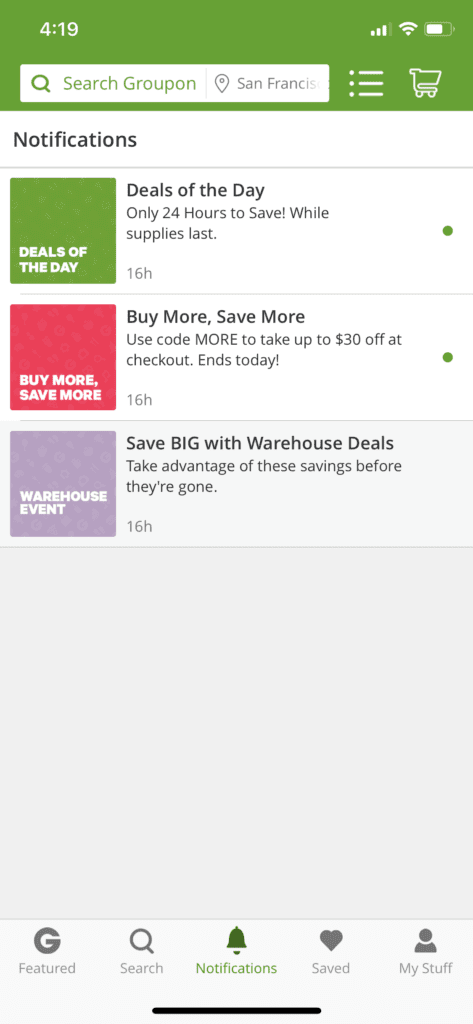
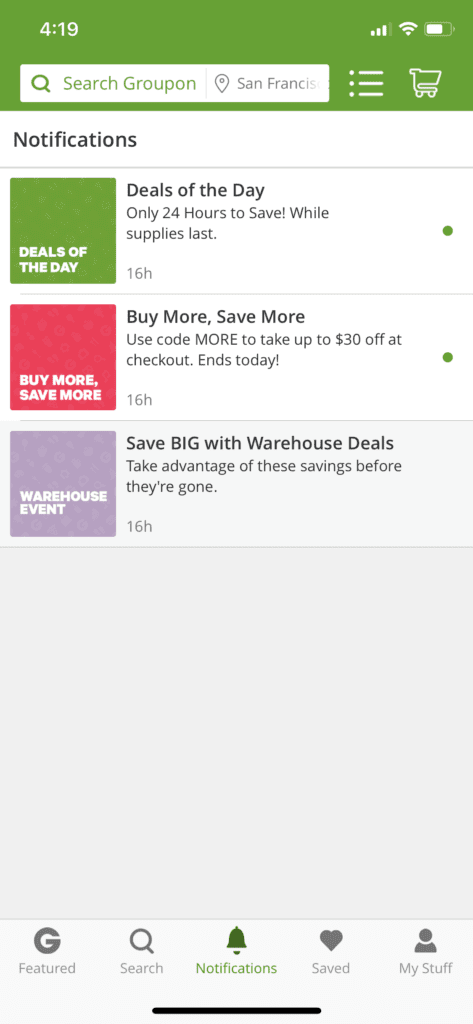
Mobile inbox messages, like this example from Groupon, can either be promotional or informational and can be set to expire after a specified time period.
How to Prepare for Mobile Marketing Success
Now that you know the different ways you can reach your customers via mobile, it’s important to identify where you are today in your marketing program.
To do this, perform a messaging audit. Which channels are you currently using? Perhaps you’re exclusively an email marketing business. Maybe you send direct mailers to customers. Maybe you started to dabble in mobile marketing and are looking to expand—in which case, your research has led you to the right spot!
Beyond channel type, keep a detailed list of the context of these messages.
Which campaigns are you running (e.g. a welcome campaign or cart abandonment campaign)? Are you sending marketing and transactional messages? Categorizing message by context in addition to channel helps you identify what messages work and how.
With the audit complete, you can start reorganizing messaging with your new mobile marketing channels in mind. If your cart abandonment campaigns aren’t performing well via email, this could be a good chance to utilize push notifications as a gentle nudge.
As with anything related to marketing, the key is experimentation.
For any message, channel, or campaign type, it’s important to A/B test all of the various iterations that come with the available options. Your mobile marketing, in particular, opens up the testing possibilities due to the various channels at your disposal and the different functionalities as well.
Ultimately, over 50% of consumers feel more loyal to brands that show a deep understanding of their priorities and preferences. Incorporating mobile channels into your email marketing strategies brings increased opportunities to collect behavioral data from your customers.
You can then use this data to better personalize your messaging—by type, channel and campaign—for each customer.
This is just the tip of the cross-channel iceberg, however. Stay tuned for the next installment in our mobile marketing series where we will focus on best practices with push notifications!
To learn all about how you can incorporate mobile marketing channels into your strategies, check out our Cross-Channel Engagement for Mobile Marketing guide and sign up for a demo today!