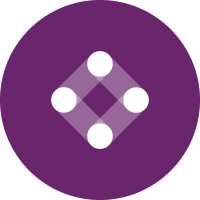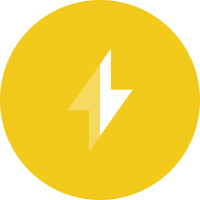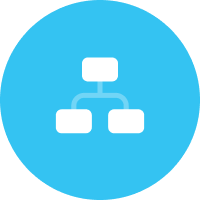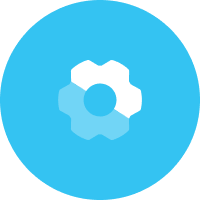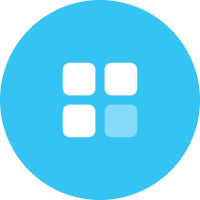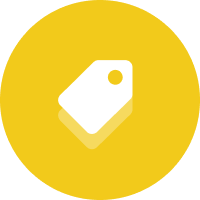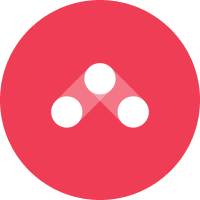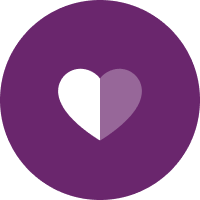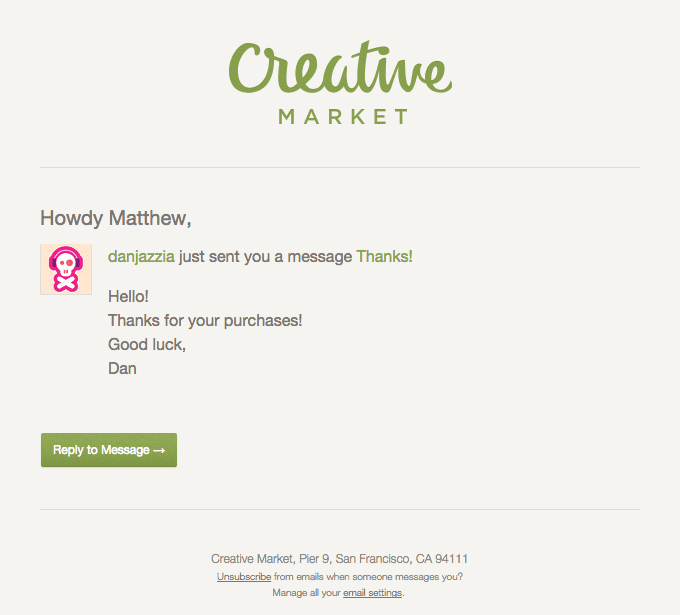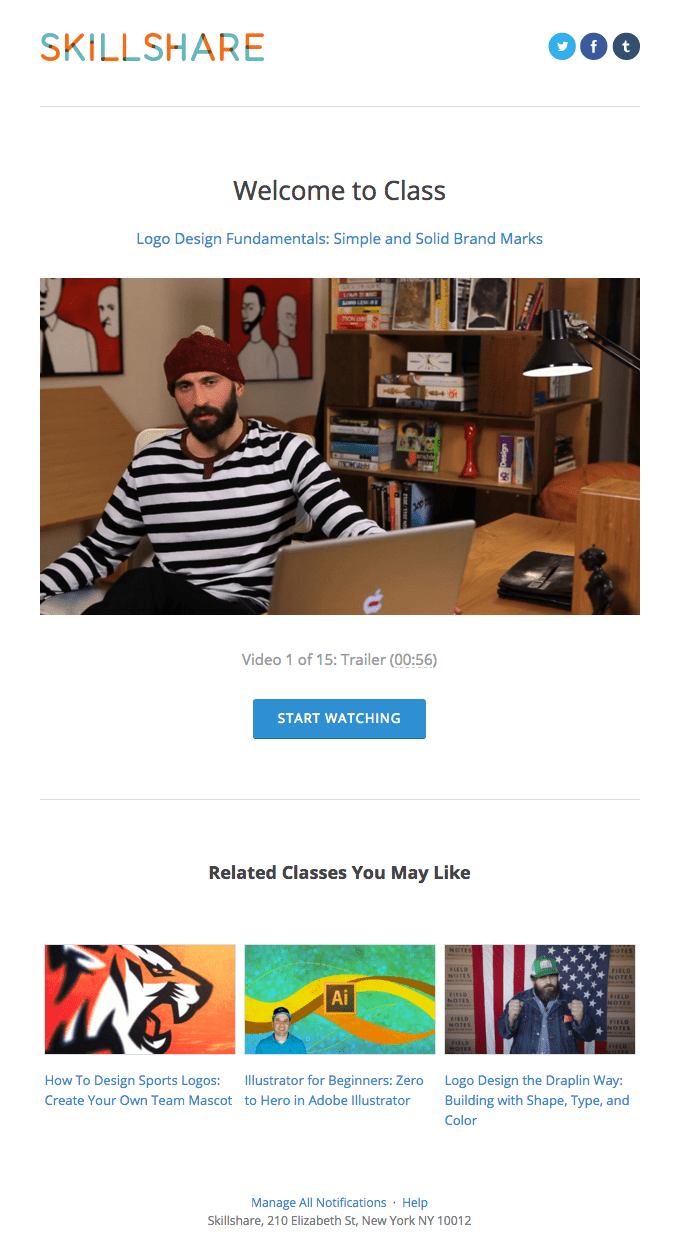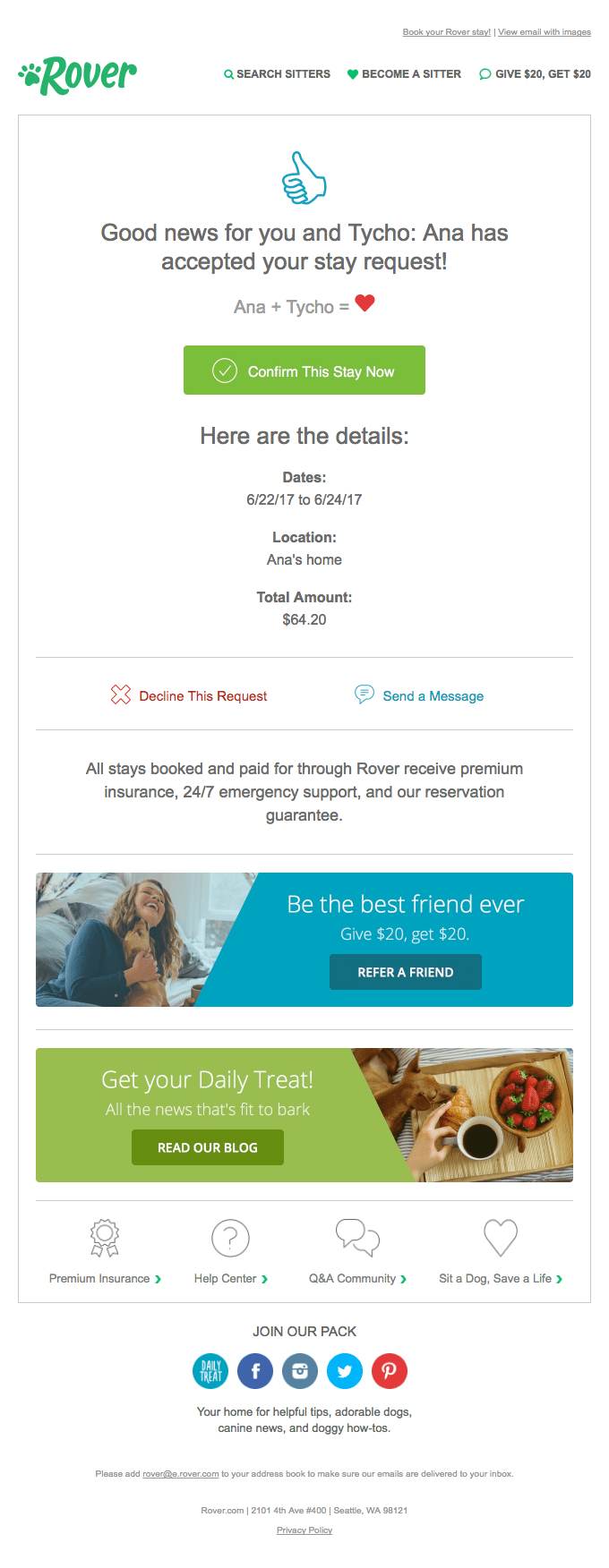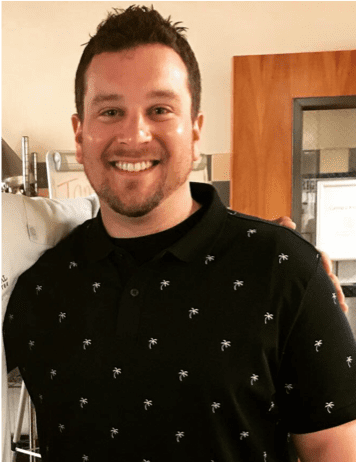Transactional messages play an important part of email strategy as they provide detailed critical information pertaining to a customer’s transactions or account activity.
A few examples of transactional messaging can be a receipt for a purchase, resetting an account password, or a status update on an expected delivery.
According to our trusted partner, Pathwire, marketing emails have an average of a 20-25% open rate, whereas open rates of transactional messages can be up to 60-65% higher and average around 80-85%.
Since these types of messages are expected by recipients and have a higher engagement rate, many marketers often set and forget them. However, if you’re not leveraging dynamic content in these emails, you’re missing out on an opportunity to drive that engagement even further.
These three tips on how to personalize transactional messages with dynamic content will help improve your overall customer experience and build loyalty toward your brand.
3 Tips to Make Your Transactional Messages More Dynamic
1. Personalize With Transactional Data
This may sound obvious, but utilizing transactional data in your emails is a great way to provide assurance in your communications by hydrating your message with information relevant to the transaction.
Creative Market is a marketplace that allows users to purchase fonts, graphics, themes and other design-related materials from independent content creators. In this message below, Creative Market provides relevant information about a recent purchase by dynamically populating content within the message.
In this example, the user receives a notification that contains a message from the content creator, which includes the user’s first name, the creator’s account name and the message that was sent to the user from the creator.
Dynamic Content Tip: Showing a customer’s clear billing information and purchase data provides peace of mind that their purchase was processed properly and that their product is on the way! You could even personalize the subject line and preheader text to include information about the purchase (e.g. “New shoes coming your way, Mikey!) to make your message stand out in their inbox.
2. Cross-Sell and Upsell With Product Recommendations
Recommendations can add value to your transactional messages by providing the customer with personalized suggestions of products or services they may be interested in. This highlights items they have yet to discover and encourages future purchases.
In the example below, Skillshare provides a transactional message to its customers when they have enrolled in a class and are ready to start learning. This message also uses their historical data to recommend related classes they may like, saving the customer time and effort in browsing the course catalog themselves.
Dynamic Content Tip: Iterable’s Catalog allows you to easily store, manage, and generate recommendations based on of a user’s profile data, providing deep personalization for your relevant content. To learn more about Catalog, check out this blog post.
3. Keep Them Coming Back for More With Coupons
Who doesn’t love a good deal from a brand that you love, right!? A great way to draw your customers to come back again is to include a coupon, discount or other incentive toward their next purchase, directly into your transactional emails.
Doing this is a two-for-one where you will be delivering relevant information to a customer’s transaction, while also promoting the customer to start considering a future purchase, whether for themselves or as gifts for their family and friends. Why motivate only one person to buy when you can reach several instead?
In the example below, Rover provides a confirmation email about a booking and advertises a $20 discount if the customer refers a friend for their service at the bottom of the message.
Dynamic Content Tip: Promote specific incentives for customers based on how much they spent on their last purchase. For example, if a customer spends $100 or more, then display a 20% coupon.
Iterable allows you to customize your email templates using handlebar logic that references the total amount spent and displays the discount coupon for that spending threshold. More information on how to accomplish this can be found directly in our documentation.
Transform Your Transactions
Consumers rely on transactional messages because they contain critical content, but since they’re already expecting them, why not personalize them to create a more valuable and enjoyable experience?
Utilizing content dynamically in your transactional emails can drive engagement, build trust and loyalty, all while strengthening your customer lifecycle and your brand overall.
For a deep-dive into all things dynamic content, download our latest guide in our Personalization Playbook series.